Facebook Tips
Facebook Tips
Facebook Tips
The Comprehensive Beginner's Handbook to Advertising on Facebook: Leverage the Ad Library in 2023
The Comprehensive Beginner's Handbook to Advertising on Facebook: Leverage the Ad Library in 2023
The Comprehensive Beginner's Handbook to Advertising on Facebook: Leverage the Ad Library in 2023
February 24, 2023
February 24, 2023
February 24, 2023



If you are a beginner in the world of Facebook advertising, then this article is for you. Here, we will discuss leveraging the Ad Library to maximize your marketing success in 2023. By following these steps, you can gain insight into what works and what doesn't when creating successful ads on Facebook.
What is the Facebook Ad Library?
In 2019, in response to a political ad scandal, Facebook (now Meta) created the Ad Library as a tool for transparency. It allows users to view all ads running through their Advertising Network and provides researchers, journalists, governments, and others with seven years of archives for political ads. The Ad Library has since evolved into a powerful resource that helps businesses monitor competitors and stay ahead of market trends.
The Facebook Ad Library was designed with the intention of political transparency, but it has now become a valuable tool to monitor rivals and stay abreast of market movements. This complete 2023 guidebook to the Facebook Ad Library is an all-encompassing resource on how you can make use of this platform to gain an advantage over your competitors.
How does a Facebook Ad look in the Ads Library?

Exploring the Facebook Ad Library: A Guide to Using It
The Ad Library is an easy-to-use tool, but many people do not take advantage of all its features. This guide will show you how to use the Ad Library as a powerful resource and how to analyze the data from it in order to gain useful insights into what is successful for your competitors.
Step 1: Open Facebook Ads Library
Explore the Facebook Ad Library and gain insights into recent ads by accessing this link or typing facebook.com/ads/library in your search bar.
For the best possible experience, make sure you are logged in to Facebook when using the library - this will give you access to ads targeted at 18+ audiences as well as unlock more search capabilities. Additionally, if you have an ad blocker enabled, be sure to disable it before searching.
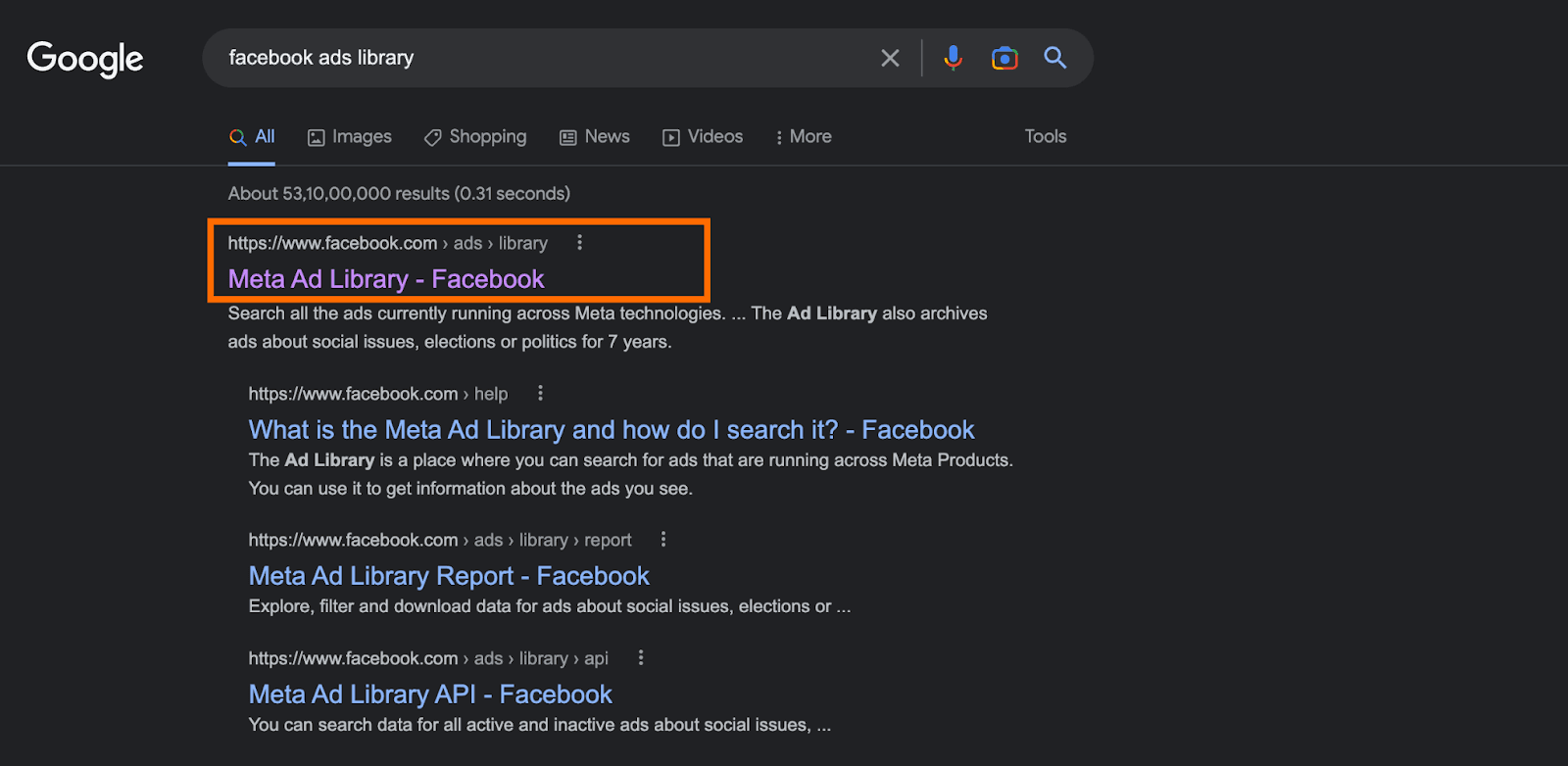
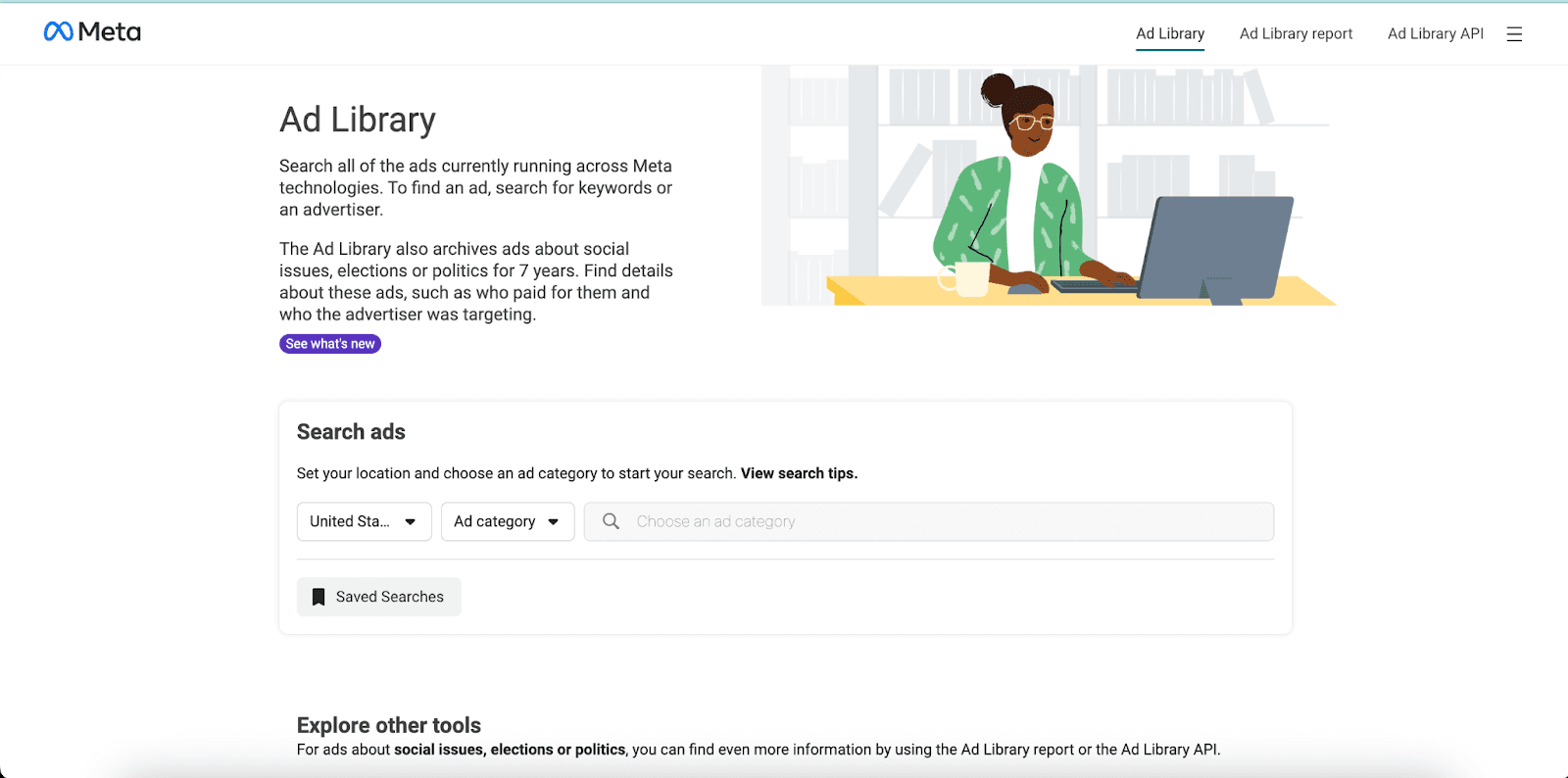
Step 2: Select Country & Category
If you are looking to get the most out of your ad search, it is important to pre-define your criteria. Start by selecting a specific country or region where you want to find ads. This can be helpful if your product or service varies based on location.
You can then narrow down the scope further by choosing from various categories such as Issues Elections or Politics, Housing, Employment, and Credit (this option is only available when searching within the US).
To maximize results and make sure that no stone goes unturned in your search, choose Country: All and Ad Category: All Ads.
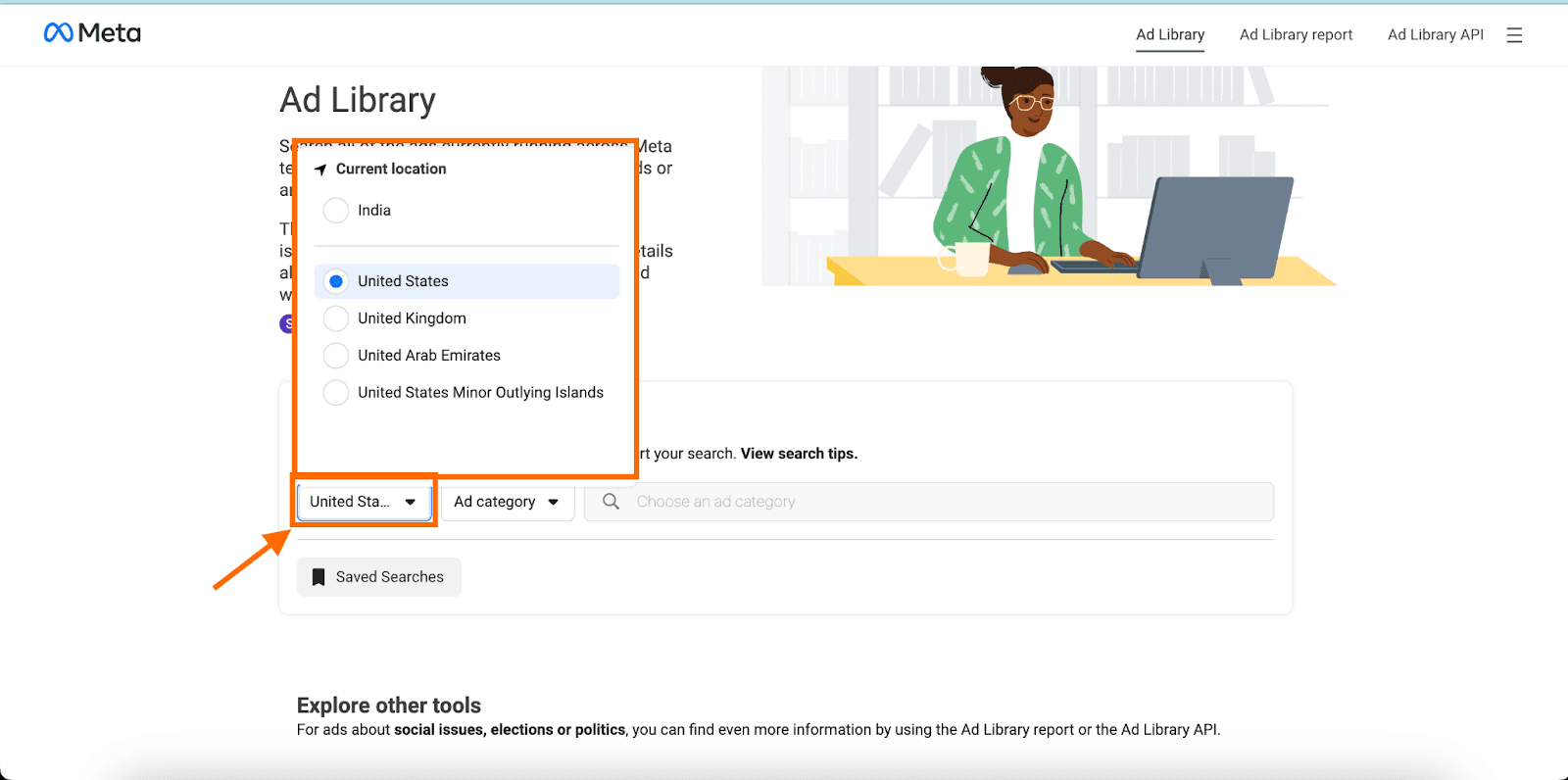

Step 3: Search for A Brand or a Keyword
Are you looking for something specific? Search a brand or keyword to find what you're looking for quickly and easily. With the search feature, finding the right product is only a few clicks away!
The Facebook Ad Library is a great resource for finding new advertising ideas. If you're looking to market a product or service, simply type in related keywords and discover how other brands are approaching the same market. For instance, if you wanted to create an ad campaign for Vessi Shoes, searching "waterproof shoes" would provide lots of inspiration.
Searching the Facebook Ad Library can be done in two different ways. The first, and more focused on competitor research, is to search for a specific brand or company name. Once you click that option, it will bring up a dropdown list of all the exact brands available.
Then by clicking on one of those brands it will show all ads running under that account. One limitation of this approach is large companies often have multiple ad accounts for each geographical market - for example, when searching Pepsi there are separate pages for Hershey’s Dominican Republic, Hershey’s South Korea, Hershey’s Brazil, etc.

Ad Library's new Exact Phrase Search feature is an incredibly useful tool for advertisers and marketers alike. Launched on January 19th, 2019, this feature allows you to search for ads containing the exact phrase you type in by simply placing quotes around your search terms. This ensures that only results with those same words in the same order show up!
Step 4: Filter your Ad Search
At the beginning of 2022, Facebook added powerful filtering features to its Ad Library. These filters enable users to segment their data for greater clarity, allowing them to see when competitors are running ads, the platforms they’re using, and the types of creatives they’re employing.
To access these filters, just click the “Filter” button and you will be presented with a pop-up window. Filtering your search results is how you can really uncover gems of ad inspiration that may have otherwise gone unseen.
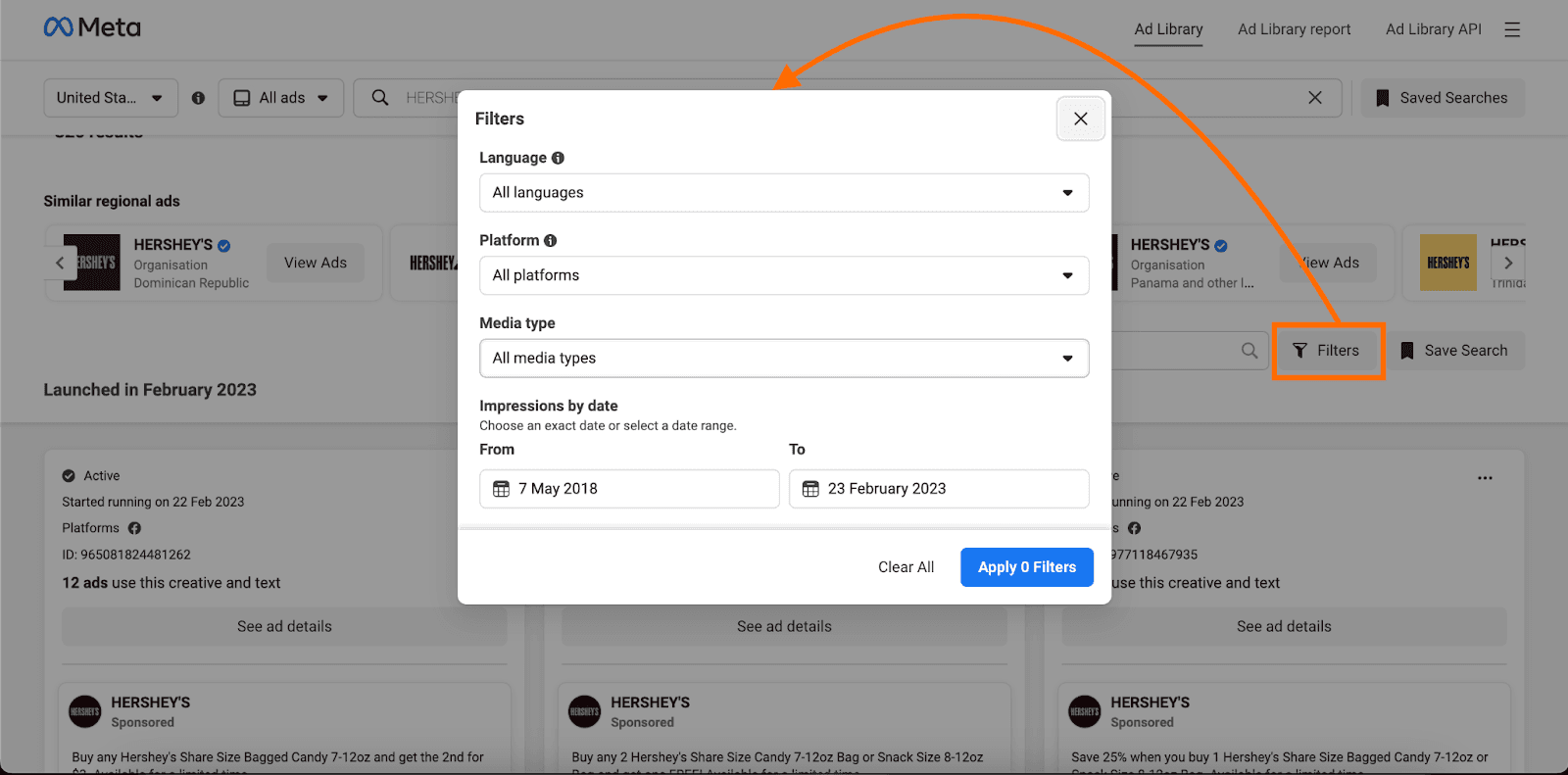
Language: You can also use the language filter to find ads that are in a specific language – note that ads with multiple languages won't appear when applying this filter.

Platform: Facebook has a wide range of platforms to show ads. With this multi-select filter, you can easily narrow down your search on all the platforms: Facebook, Instagram, Audience Network, and Messenger.

Media Types: Media types are a great way to control the appearance of your ads. With Facebook's new media type selection, you can now display ad creatives that fit within specific style parameters. This makes it easier to create campaigns that have a unified look and feel!
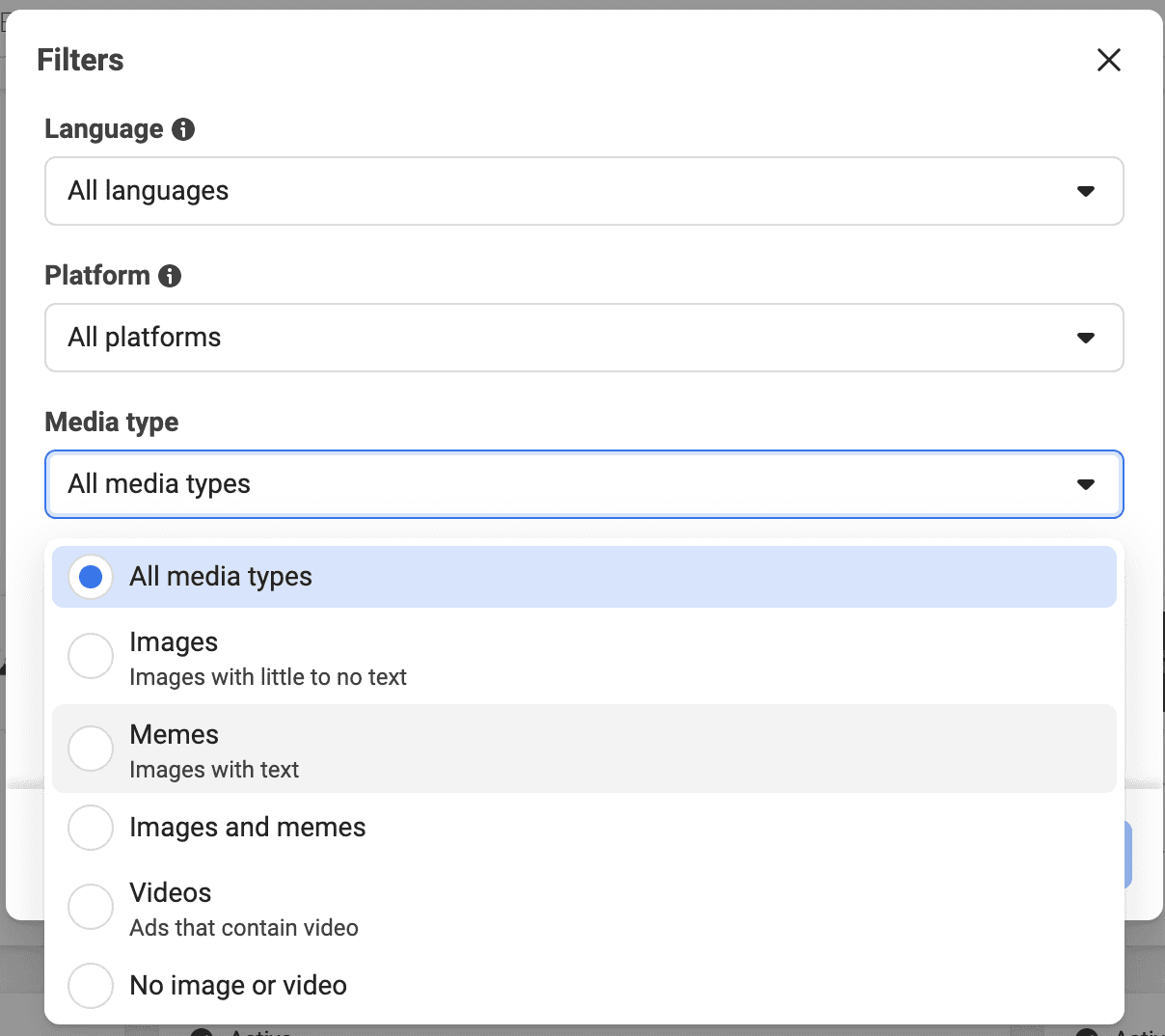
Impressions by Date: Impressions by Date can be a great way to measure the success of an ad campaign. For instance, if today’s date is February 1, 2023, and you create a filter for On or before: November 1, 2022, this will only show ads that ran three months ago.
Step 5: Analysis of the Ad Creatives
Analyzing ad creatives is a key step in finding successful Facebook advertising inspiration. To help answer your questions about the performance of an ad, its placement, and if dynamic features are being used, we've broken down the process:
1. Is this ad performing? Look at the “Started Running” date to determine how long it has been running. This can give you an idea of whether or not it's profitable or hitting the metrics that the brand requires.
2. Where are they running this ad? By looking at the “Platforms” list you'll be able to see where they're running their ads and get insights into who they're targeting with their campaigns.
3. The question of whether they selected Manual or Automatic Placements is an important one. If you see a note about 'Multiple versions', it means that the ad is using Dynamic features, which include multiple formats, visuals, copy, and dynamic ads being used. If this note is missing, then the ad isn't dynamic.
4. UTM Parameters: Most brands use UTM parameters to better track the performance of their advertising campaigns. While it is not a requirement, when you observe a UTM parameter at the end of a link, it can provide more information about which ad set or audience was targeted by that advertisement. For instance, if you come across something like utm_campaign=mof-retargeting in the URL, then this is likely an ad for retargeting purposes that falls within the Middle of Funnel (MOF) category.
Additionally, other acronyms such as TOF (Top of Funnel) and BOF (Bottom of Funnel) are also commonly seen in these URLs.
Step 6: Gathering Ideas for Facebook Ads
If you're looking for inspiration to create the perfect Facebook ad, you should consider saving your ideas with a tool like AdIndex. This will ensure that all of the great ideas you find in the Ad Library are organized and saved forever, without worrying about links expiring. With this extra help, you can make sure that your next Facebook ad is as successful as possible!
Use Cases of Facebook Ad Library
Gaining an understanding of the Facebook Ad Library is essential for marketers as they advance in their careers. This summary outlines the top use cases for this helpful tool and how it can be used to maximize performance.
Top-Tier Facebook Ad Ideas
If you're in need of a creative boost, take a peek at the Facebook Ad Library for some top-tier ad inspiration. Get ideas from the most successful brands on how they are using the platform to engage their audiences and drive sales. It's an invaluable resource that can help jumpstart your next campaign or content production endeavor!
If you don't want the hassle of searching each of your competitors separately, then we at AdIndex have already done the work for you!
Create a Digital Swipe-File
Creating a Swipe File is an essential tool for any digital marketer. It allows you to store all your inspiring ideas and marketing strategies in one place, so you can easily reference them at a later date. Google Drive and Dropbox are great tools for saving your ideas quickly and easily, but if you're looking for something more purpose-built to keep track of all your genius findings, AdIndex is the perfect solution!
Embracing the Benefits of Advertising Trends
Have you noticed a particular ad style, format, or creative popping up across various brands and industries? That's likely because it's trending! Although we should be wary of following trends blindly, acting quickly can give us an advantage. Trends come and go quickly, so don't hesitate to act when you spot one – or else you could miss your chance.
Conclusion
If you're not taking advantage of the Facebook Ad Library, you are missing out on crucial insights and opportunities to maximize your ad budget. Facebook Ads library is like having a direct line to today's top advertising trends, giving you access to ideas that can help shape your own campaigns. Don't leave money on the table - make sure you use this valuable resource!
Don’t want to go through searching each of the competitors on Facebook Ads? Try using AdIndex is an incredible tool that can help you quickly and efficiently put your insights into motion for both internal marketing teams and external agencies alike. By utilizing this versatile platform, you can easily streamline the process of transforming ideas into actionable tasks and make sure everyone involved in the project stays on track with their objectives.
If you are a beginner in the world of Facebook advertising, then this article is for you. Here, we will discuss leveraging the Ad Library to maximize your marketing success in 2023. By following these steps, you can gain insight into what works and what doesn't when creating successful ads on Facebook.
What is the Facebook Ad Library?
In 2019, in response to a political ad scandal, Facebook (now Meta) created the Ad Library as a tool for transparency. It allows users to view all ads running through their Advertising Network and provides researchers, journalists, governments, and others with seven years of archives for political ads. The Ad Library has since evolved into a powerful resource that helps businesses monitor competitors and stay ahead of market trends.
The Facebook Ad Library was designed with the intention of political transparency, but it has now become a valuable tool to monitor rivals and stay abreast of market movements. This complete 2023 guidebook to the Facebook Ad Library is an all-encompassing resource on how you can make use of this platform to gain an advantage over your competitors.
How does a Facebook Ad look in the Ads Library?

Exploring the Facebook Ad Library: A Guide to Using It
The Ad Library is an easy-to-use tool, but many people do not take advantage of all its features. This guide will show you how to use the Ad Library as a powerful resource and how to analyze the data from it in order to gain useful insights into what is successful for your competitors.
Step 1: Open Facebook Ads Library
Explore the Facebook Ad Library and gain insights into recent ads by accessing this link or typing facebook.com/ads/library in your search bar.
For the best possible experience, make sure you are logged in to Facebook when using the library - this will give you access to ads targeted at 18+ audiences as well as unlock more search capabilities. Additionally, if you have an ad blocker enabled, be sure to disable it before searching.
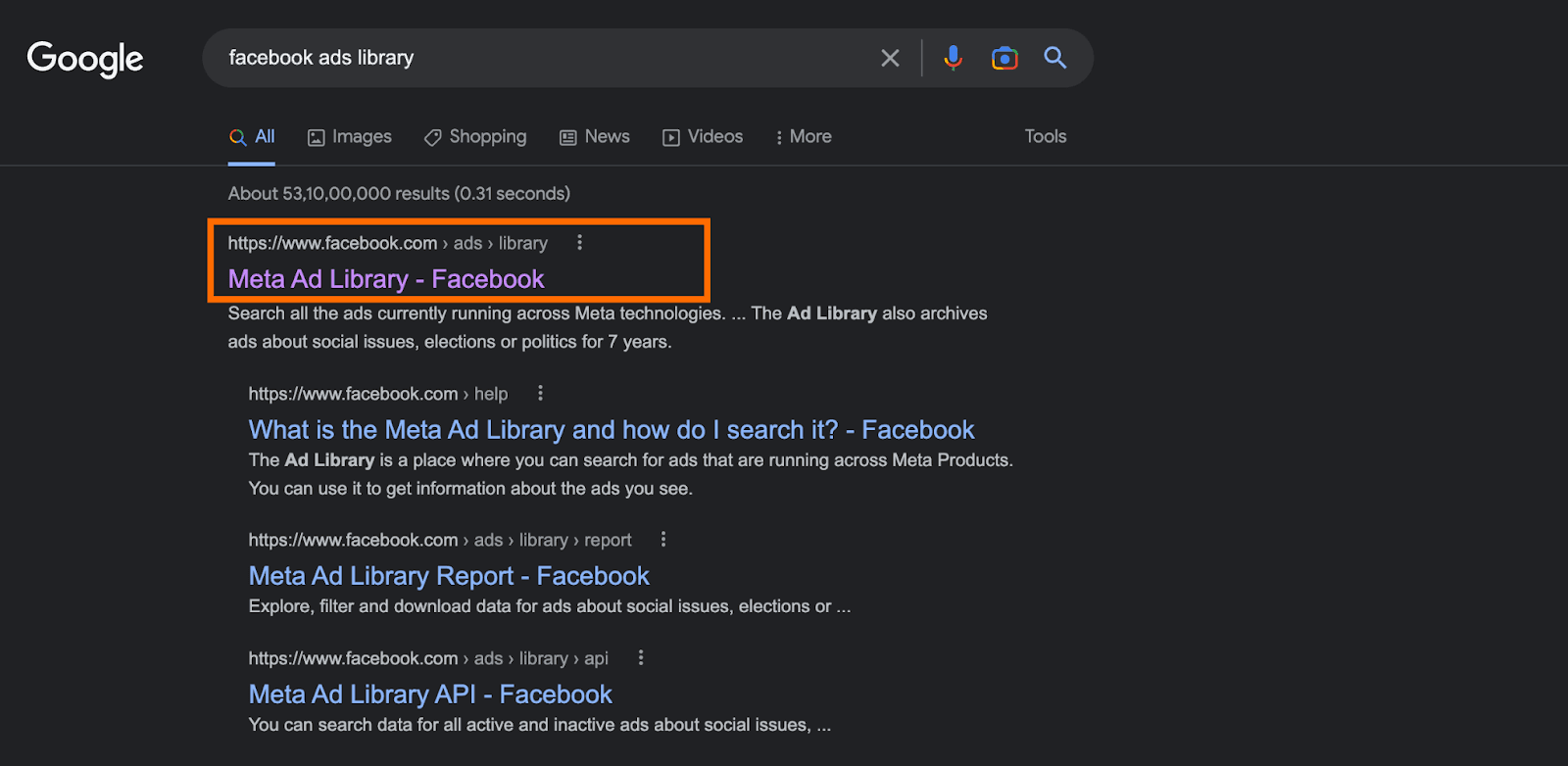
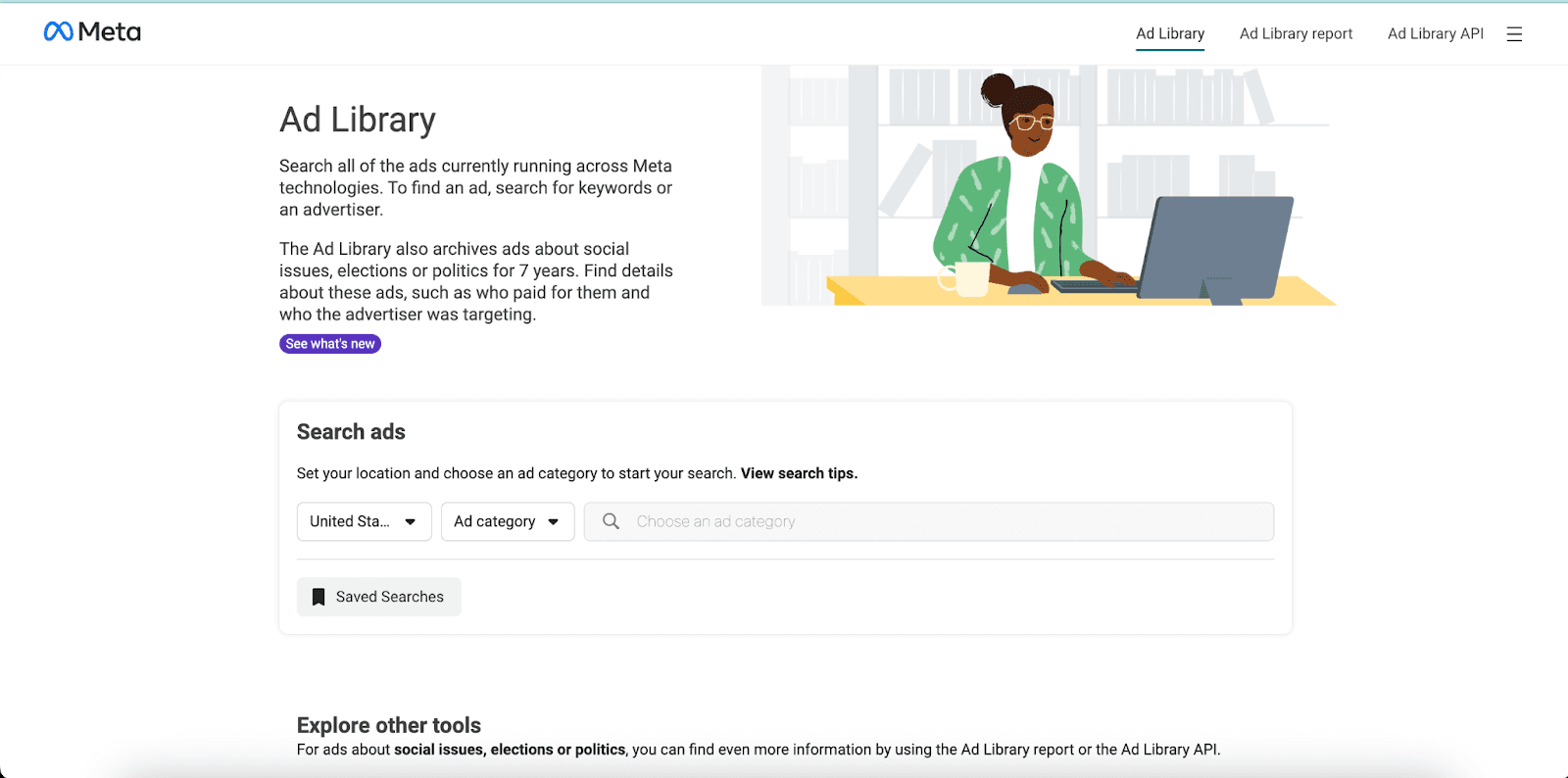
Step 2: Select Country & Category
If you are looking to get the most out of your ad search, it is important to pre-define your criteria. Start by selecting a specific country or region where you want to find ads. This can be helpful if your product or service varies based on location.
You can then narrow down the scope further by choosing from various categories such as Issues Elections or Politics, Housing, Employment, and Credit (this option is only available when searching within the US).
To maximize results and make sure that no stone goes unturned in your search, choose Country: All and Ad Category: All Ads.
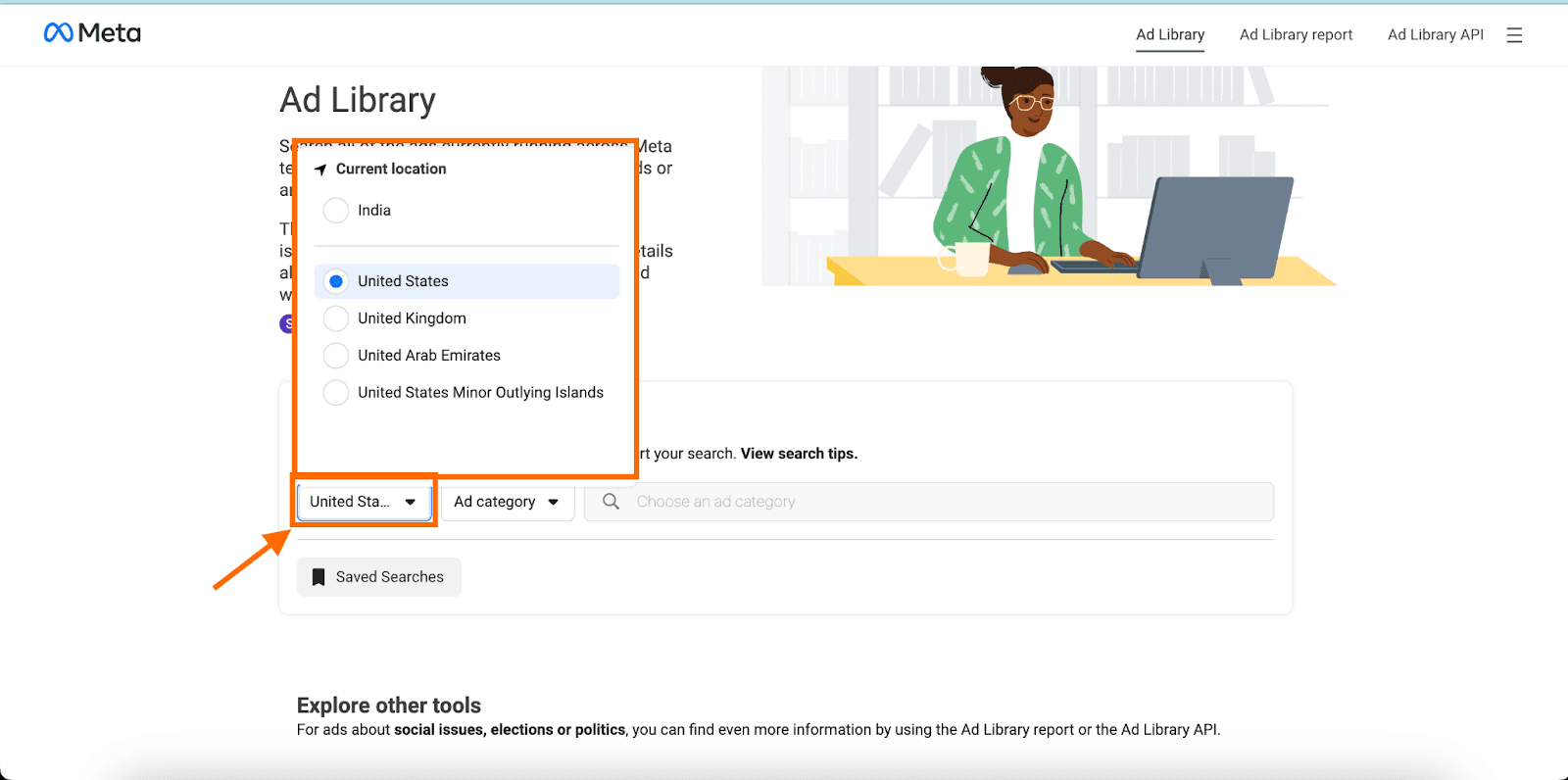

Step 3: Search for A Brand or a Keyword
Are you looking for something specific? Search a brand or keyword to find what you're looking for quickly and easily. With the search feature, finding the right product is only a few clicks away!
The Facebook Ad Library is a great resource for finding new advertising ideas. If you're looking to market a product or service, simply type in related keywords and discover how other brands are approaching the same market. For instance, if you wanted to create an ad campaign for Vessi Shoes, searching "waterproof shoes" would provide lots of inspiration.
Searching the Facebook Ad Library can be done in two different ways. The first, and more focused on competitor research, is to search for a specific brand or company name. Once you click that option, it will bring up a dropdown list of all the exact brands available.
Then by clicking on one of those brands it will show all ads running under that account. One limitation of this approach is large companies often have multiple ad accounts for each geographical market - for example, when searching Pepsi there are separate pages for Hershey’s Dominican Republic, Hershey’s South Korea, Hershey’s Brazil, etc.

Ad Library's new Exact Phrase Search feature is an incredibly useful tool for advertisers and marketers alike. Launched on January 19th, 2019, this feature allows you to search for ads containing the exact phrase you type in by simply placing quotes around your search terms. This ensures that only results with those same words in the same order show up!
Step 4: Filter your Ad Search
At the beginning of 2022, Facebook added powerful filtering features to its Ad Library. These filters enable users to segment their data for greater clarity, allowing them to see when competitors are running ads, the platforms they’re using, and the types of creatives they’re employing.
To access these filters, just click the “Filter” button and you will be presented with a pop-up window. Filtering your search results is how you can really uncover gems of ad inspiration that may have otherwise gone unseen.
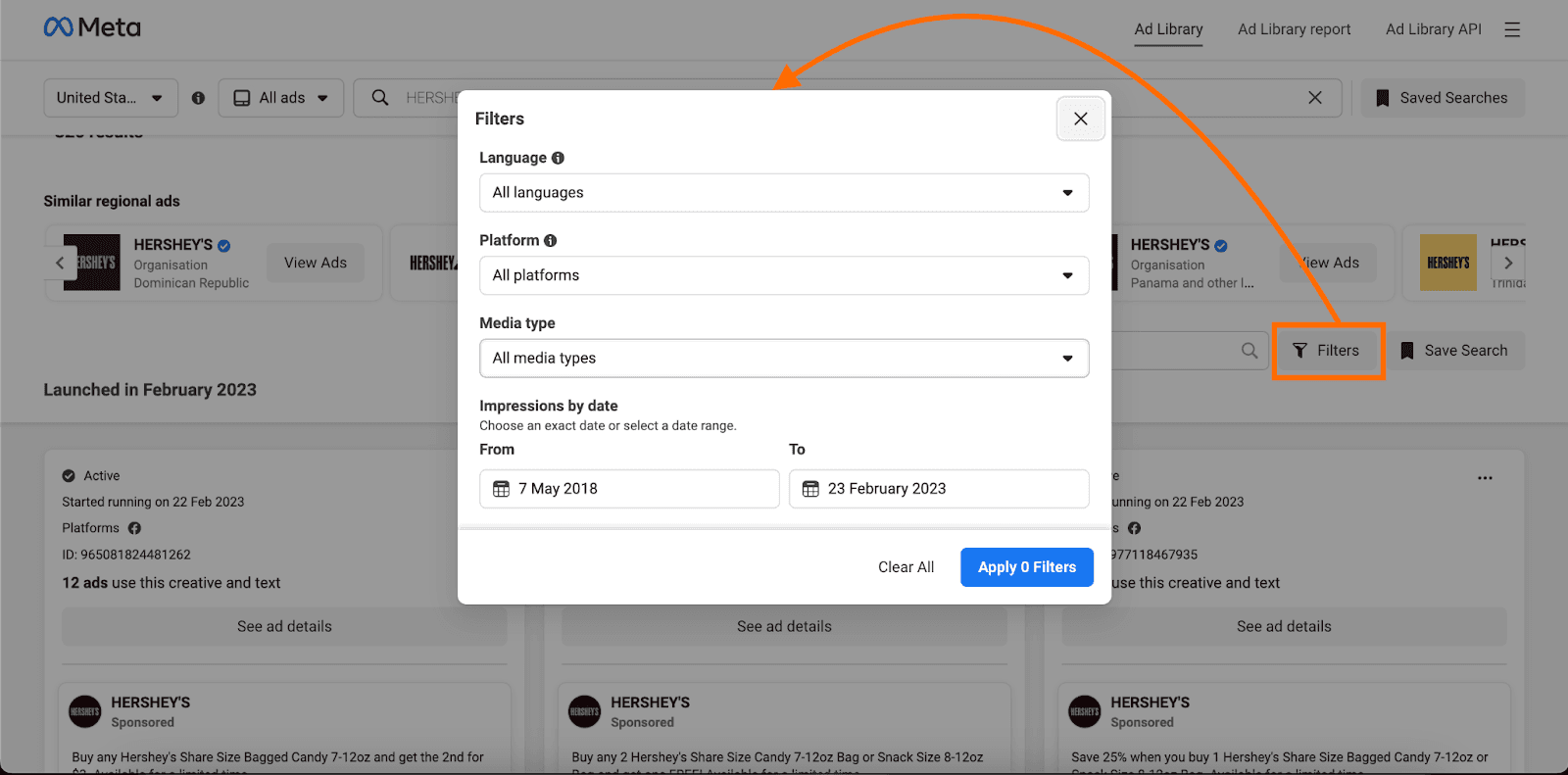
Language: You can also use the language filter to find ads that are in a specific language – note that ads with multiple languages won't appear when applying this filter.

Platform: Facebook has a wide range of platforms to show ads. With this multi-select filter, you can easily narrow down your search on all the platforms: Facebook, Instagram, Audience Network, and Messenger.

Media Types: Media types are a great way to control the appearance of your ads. With Facebook's new media type selection, you can now display ad creatives that fit within specific style parameters. This makes it easier to create campaigns that have a unified look and feel!
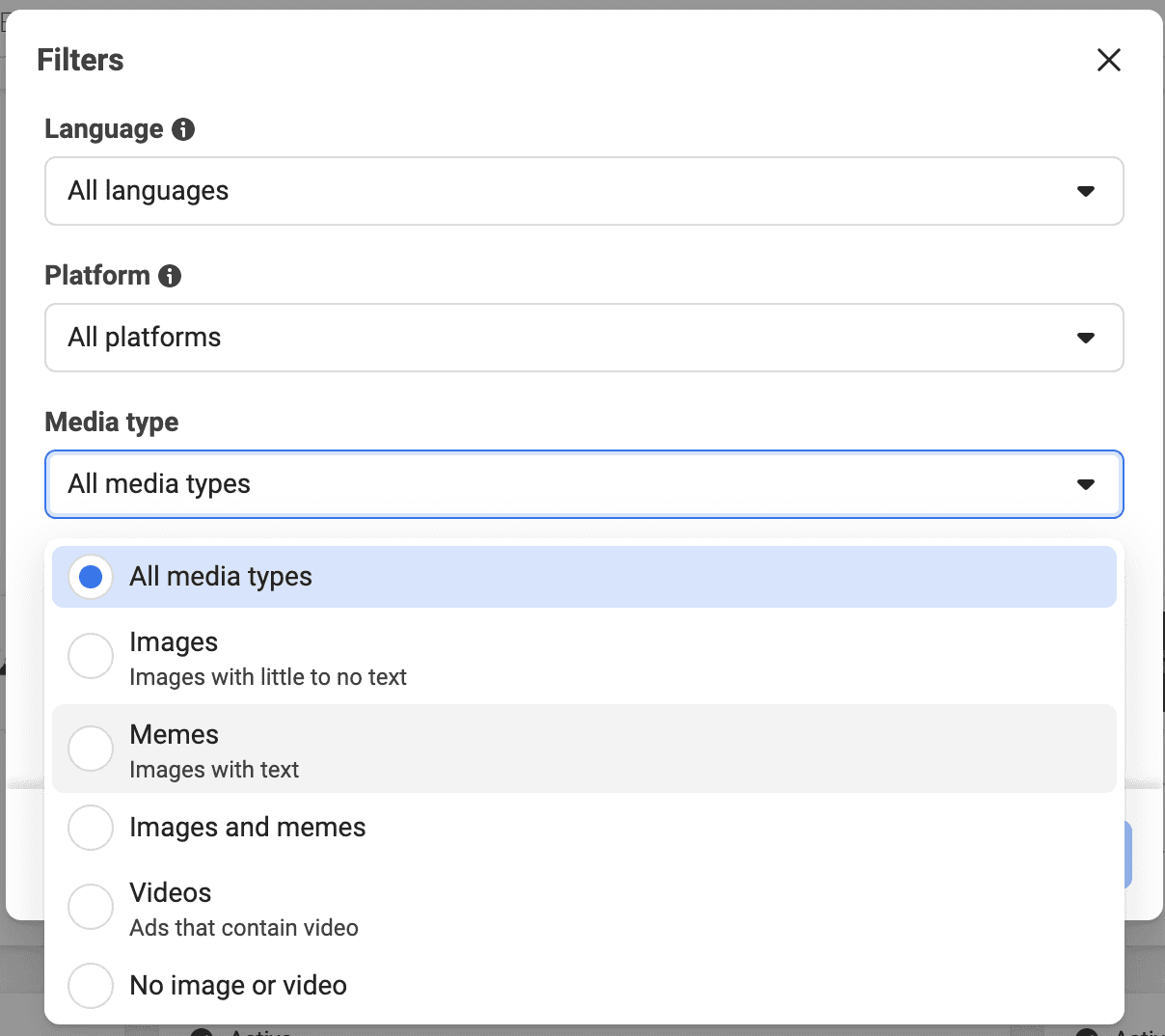
Impressions by Date: Impressions by Date can be a great way to measure the success of an ad campaign. For instance, if today’s date is February 1, 2023, and you create a filter for On or before: November 1, 2022, this will only show ads that ran three months ago.
Step 5: Analysis of the Ad Creatives
Analyzing ad creatives is a key step in finding successful Facebook advertising inspiration. To help answer your questions about the performance of an ad, its placement, and if dynamic features are being used, we've broken down the process:
1. Is this ad performing? Look at the “Started Running” date to determine how long it has been running. This can give you an idea of whether or not it's profitable or hitting the metrics that the brand requires.
2. Where are they running this ad? By looking at the “Platforms” list you'll be able to see where they're running their ads and get insights into who they're targeting with their campaigns.
3. The question of whether they selected Manual or Automatic Placements is an important one. If you see a note about 'Multiple versions', it means that the ad is using Dynamic features, which include multiple formats, visuals, copy, and dynamic ads being used. If this note is missing, then the ad isn't dynamic.
4. UTM Parameters: Most brands use UTM parameters to better track the performance of their advertising campaigns. While it is not a requirement, when you observe a UTM parameter at the end of a link, it can provide more information about which ad set or audience was targeted by that advertisement. For instance, if you come across something like utm_campaign=mof-retargeting in the URL, then this is likely an ad for retargeting purposes that falls within the Middle of Funnel (MOF) category.
Additionally, other acronyms such as TOF (Top of Funnel) and BOF (Bottom of Funnel) are also commonly seen in these URLs.
Step 6: Gathering Ideas for Facebook Ads
If you're looking for inspiration to create the perfect Facebook ad, you should consider saving your ideas with a tool like AdIndex. This will ensure that all of the great ideas you find in the Ad Library are organized and saved forever, without worrying about links expiring. With this extra help, you can make sure that your next Facebook ad is as successful as possible!
Use Cases of Facebook Ad Library
Gaining an understanding of the Facebook Ad Library is essential for marketers as they advance in their careers. This summary outlines the top use cases for this helpful tool and how it can be used to maximize performance.
Top-Tier Facebook Ad Ideas
If you're in need of a creative boost, take a peek at the Facebook Ad Library for some top-tier ad inspiration. Get ideas from the most successful brands on how they are using the platform to engage their audiences and drive sales. It's an invaluable resource that can help jumpstart your next campaign or content production endeavor!
If you don't want the hassle of searching each of your competitors separately, then we at AdIndex have already done the work for you!
Create a Digital Swipe-File
Creating a Swipe File is an essential tool for any digital marketer. It allows you to store all your inspiring ideas and marketing strategies in one place, so you can easily reference them at a later date. Google Drive and Dropbox are great tools for saving your ideas quickly and easily, but if you're looking for something more purpose-built to keep track of all your genius findings, AdIndex is the perfect solution!
Embracing the Benefits of Advertising Trends
Have you noticed a particular ad style, format, or creative popping up across various brands and industries? That's likely because it's trending! Although we should be wary of following trends blindly, acting quickly can give us an advantage. Trends come and go quickly, so don't hesitate to act when you spot one – or else you could miss your chance.
Conclusion
If you're not taking advantage of the Facebook Ad Library, you are missing out on crucial insights and opportunities to maximize your ad budget. Facebook Ads library is like having a direct line to today's top advertising trends, giving you access to ideas that can help shape your own campaigns. Don't leave money on the table - make sure you use this valuable resource!
Don’t want to go through searching each of the competitors on Facebook Ads? Try using AdIndex is an incredible tool that can help you quickly and efficiently put your insights into motion for both internal marketing teams and external agencies alike. By utilizing this versatile platform, you can easily streamline the process of transforming ideas into actionable tasks and make sure everyone involved in the project stays on track with their objectives.
If you are a beginner in the world of Facebook advertising, then this article is for you. Here, we will discuss leveraging the Ad Library to maximize your marketing success in 2023. By following these steps, you can gain insight into what works and what doesn't when creating successful ads on Facebook.
What is the Facebook Ad Library?
In 2019, in response to a political ad scandal, Facebook (now Meta) created the Ad Library as a tool for transparency. It allows users to view all ads running through their Advertising Network and provides researchers, journalists, governments, and others with seven years of archives for political ads. The Ad Library has since evolved into a powerful resource that helps businesses monitor competitors and stay ahead of market trends.
The Facebook Ad Library was designed with the intention of political transparency, but it has now become a valuable tool to monitor rivals and stay abreast of market movements. This complete 2023 guidebook to the Facebook Ad Library is an all-encompassing resource on how you can make use of this platform to gain an advantage over your competitors.
How does a Facebook Ad look in the Ads Library?

Exploring the Facebook Ad Library: A Guide to Using It
The Ad Library is an easy-to-use tool, but many people do not take advantage of all its features. This guide will show you how to use the Ad Library as a powerful resource and how to analyze the data from it in order to gain useful insights into what is successful for your competitors.
Step 1: Open Facebook Ads Library
Explore the Facebook Ad Library and gain insights into recent ads by accessing this link or typing facebook.com/ads/library in your search bar.
For the best possible experience, make sure you are logged in to Facebook when using the library - this will give you access to ads targeted at 18+ audiences as well as unlock more search capabilities. Additionally, if you have an ad blocker enabled, be sure to disable it before searching.
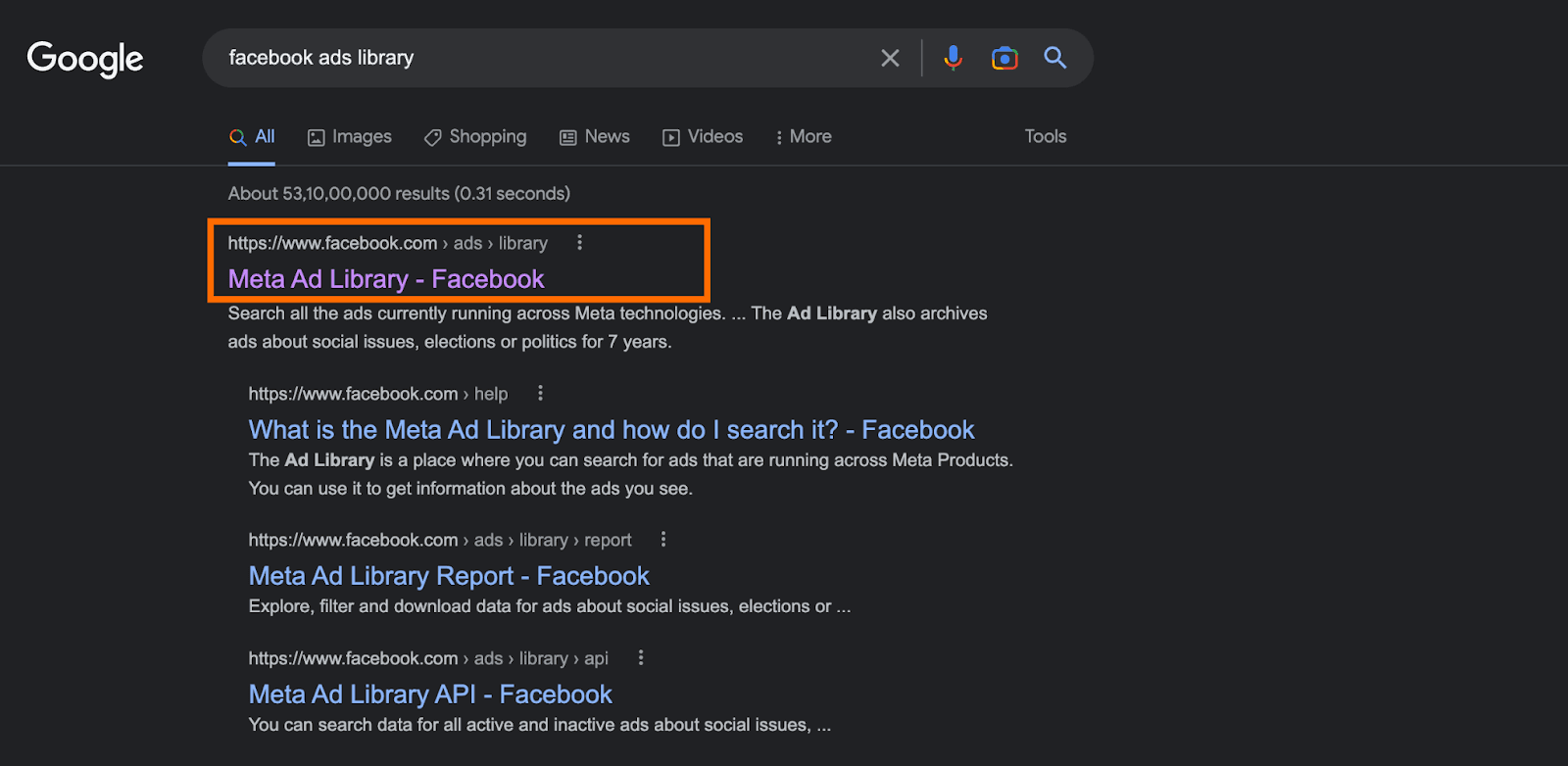
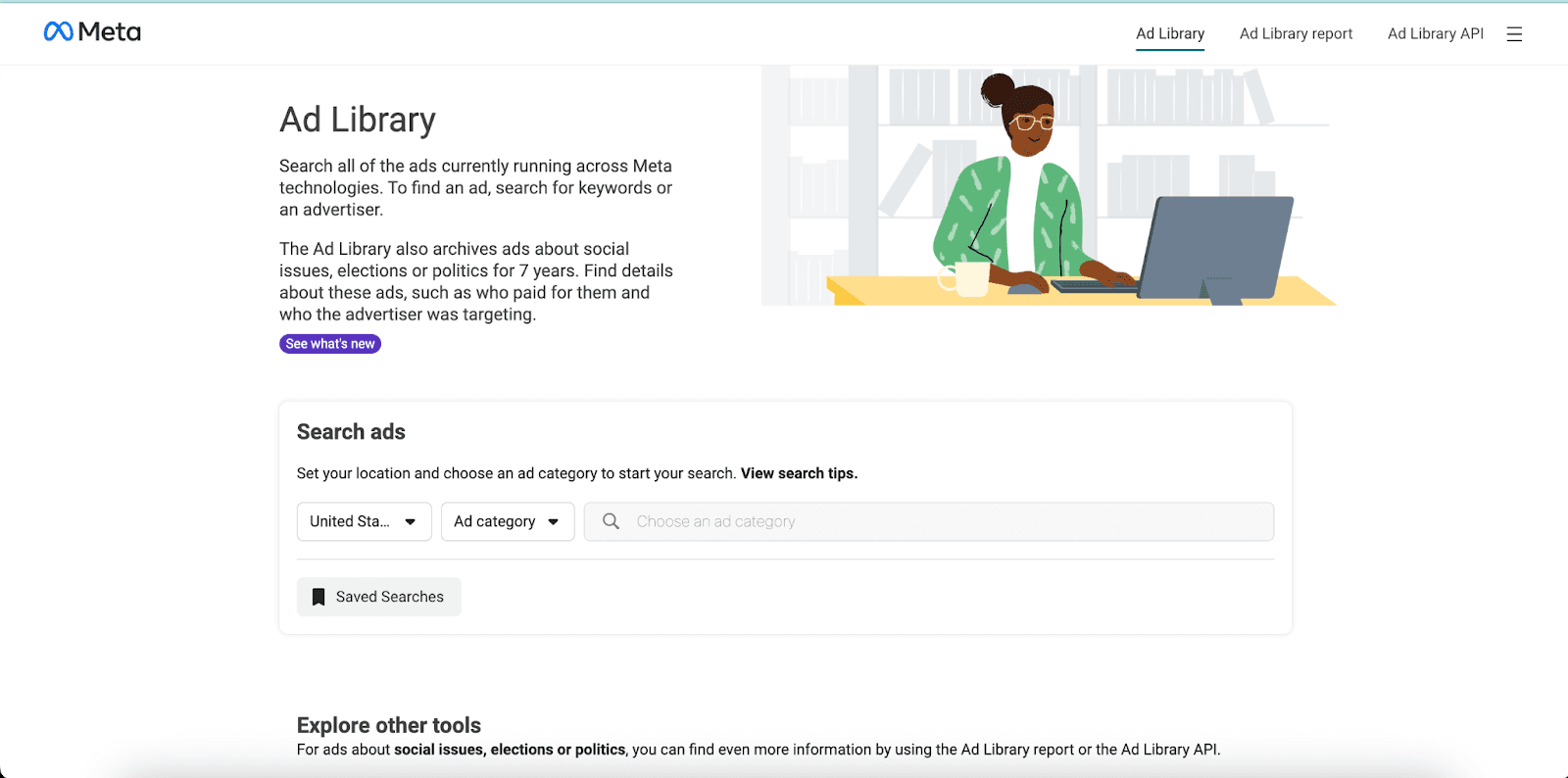
Step 2: Select Country & Category
If you are looking to get the most out of your ad search, it is important to pre-define your criteria. Start by selecting a specific country or region where you want to find ads. This can be helpful if your product or service varies based on location.
You can then narrow down the scope further by choosing from various categories such as Issues Elections or Politics, Housing, Employment, and Credit (this option is only available when searching within the US).
To maximize results and make sure that no stone goes unturned in your search, choose Country: All and Ad Category: All Ads.
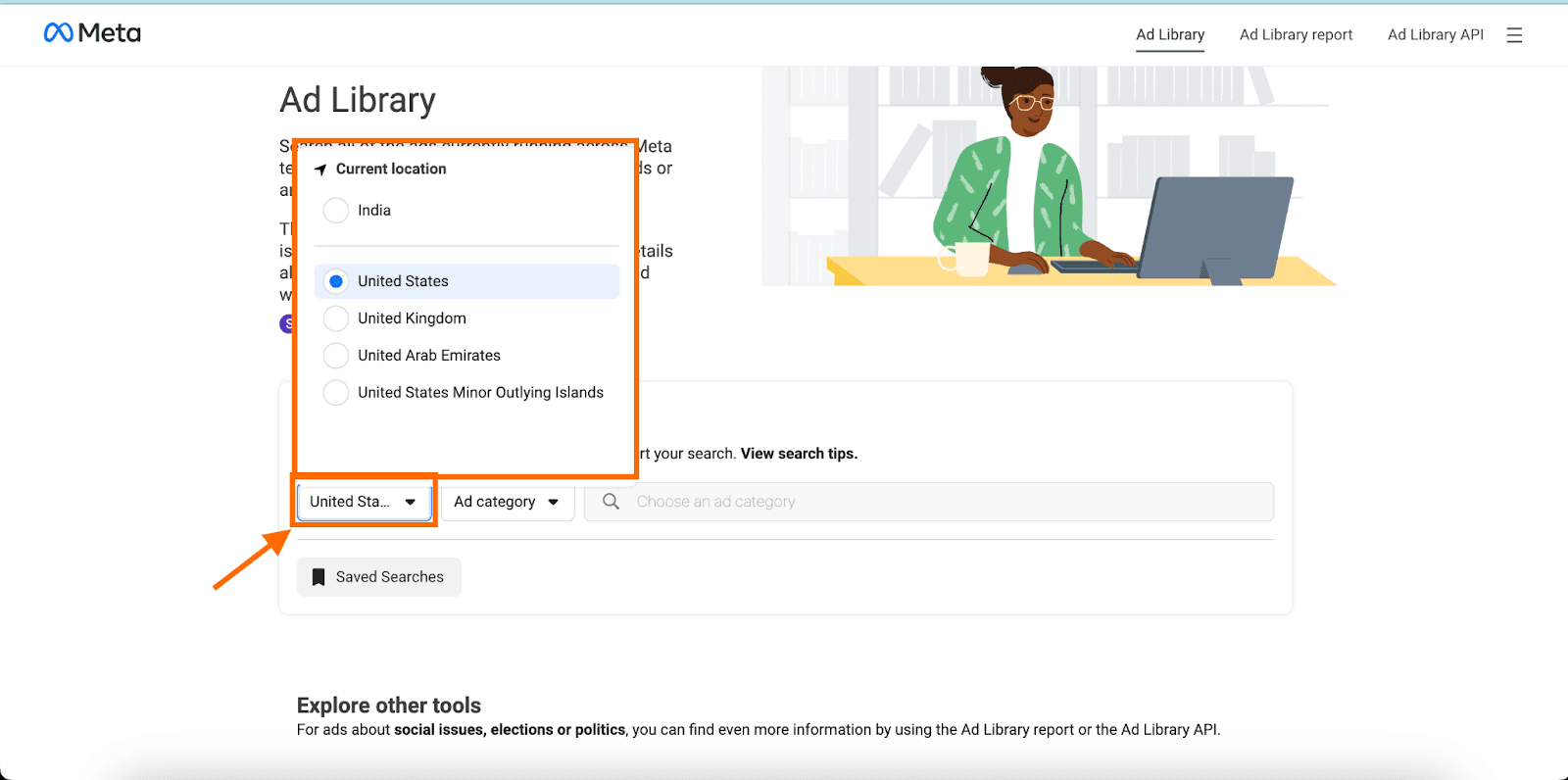

Step 3: Search for A Brand or a Keyword
Are you looking for something specific? Search a brand or keyword to find what you're looking for quickly and easily. With the search feature, finding the right product is only a few clicks away!
The Facebook Ad Library is a great resource for finding new advertising ideas. If you're looking to market a product or service, simply type in related keywords and discover how other brands are approaching the same market. For instance, if you wanted to create an ad campaign for Vessi Shoes, searching "waterproof shoes" would provide lots of inspiration.
Searching the Facebook Ad Library can be done in two different ways. The first, and more focused on competitor research, is to search for a specific brand or company name. Once you click that option, it will bring up a dropdown list of all the exact brands available.
Then by clicking on one of those brands it will show all ads running under that account. One limitation of this approach is large companies often have multiple ad accounts for each geographical market - for example, when searching Pepsi there are separate pages for Hershey’s Dominican Republic, Hershey’s South Korea, Hershey’s Brazil, etc.

Ad Library's new Exact Phrase Search feature is an incredibly useful tool for advertisers and marketers alike. Launched on January 19th, 2019, this feature allows you to search for ads containing the exact phrase you type in by simply placing quotes around your search terms. This ensures that only results with those same words in the same order show up!
Step 4: Filter your Ad Search
At the beginning of 2022, Facebook added powerful filtering features to its Ad Library. These filters enable users to segment their data for greater clarity, allowing them to see when competitors are running ads, the platforms they’re using, and the types of creatives they’re employing.
To access these filters, just click the “Filter” button and you will be presented with a pop-up window. Filtering your search results is how you can really uncover gems of ad inspiration that may have otherwise gone unseen.
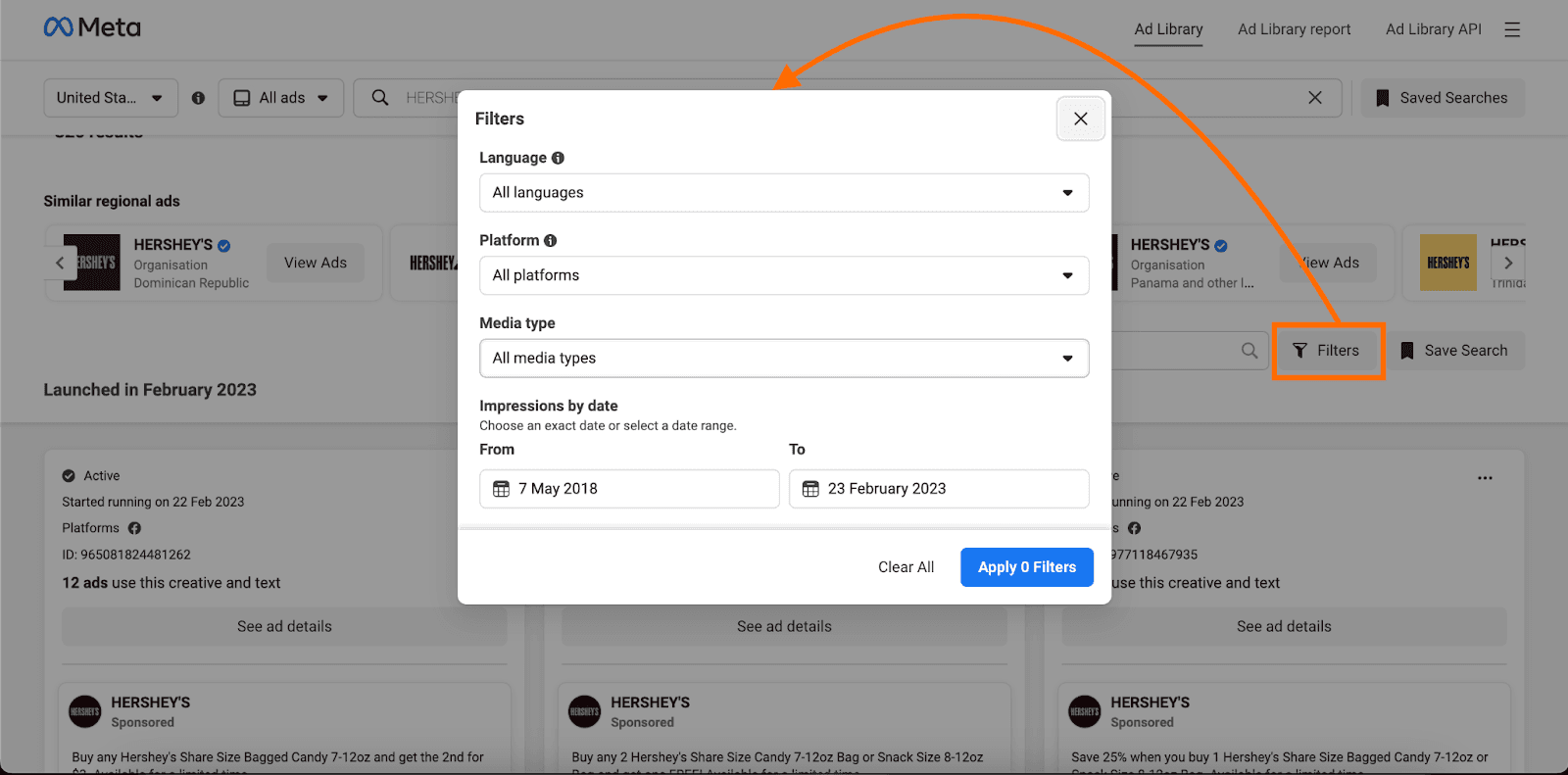
Language: You can also use the language filter to find ads that are in a specific language – note that ads with multiple languages won't appear when applying this filter.

Platform: Facebook has a wide range of platforms to show ads. With this multi-select filter, you can easily narrow down your search on all the platforms: Facebook, Instagram, Audience Network, and Messenger.

Media Types: Media types are a great way to control the appearance of your ads. With Facebook's new media type selection, you can now display ad creatives that fit within specific style parameters. This makes it easier to create campaigns that have a unified look and feel!
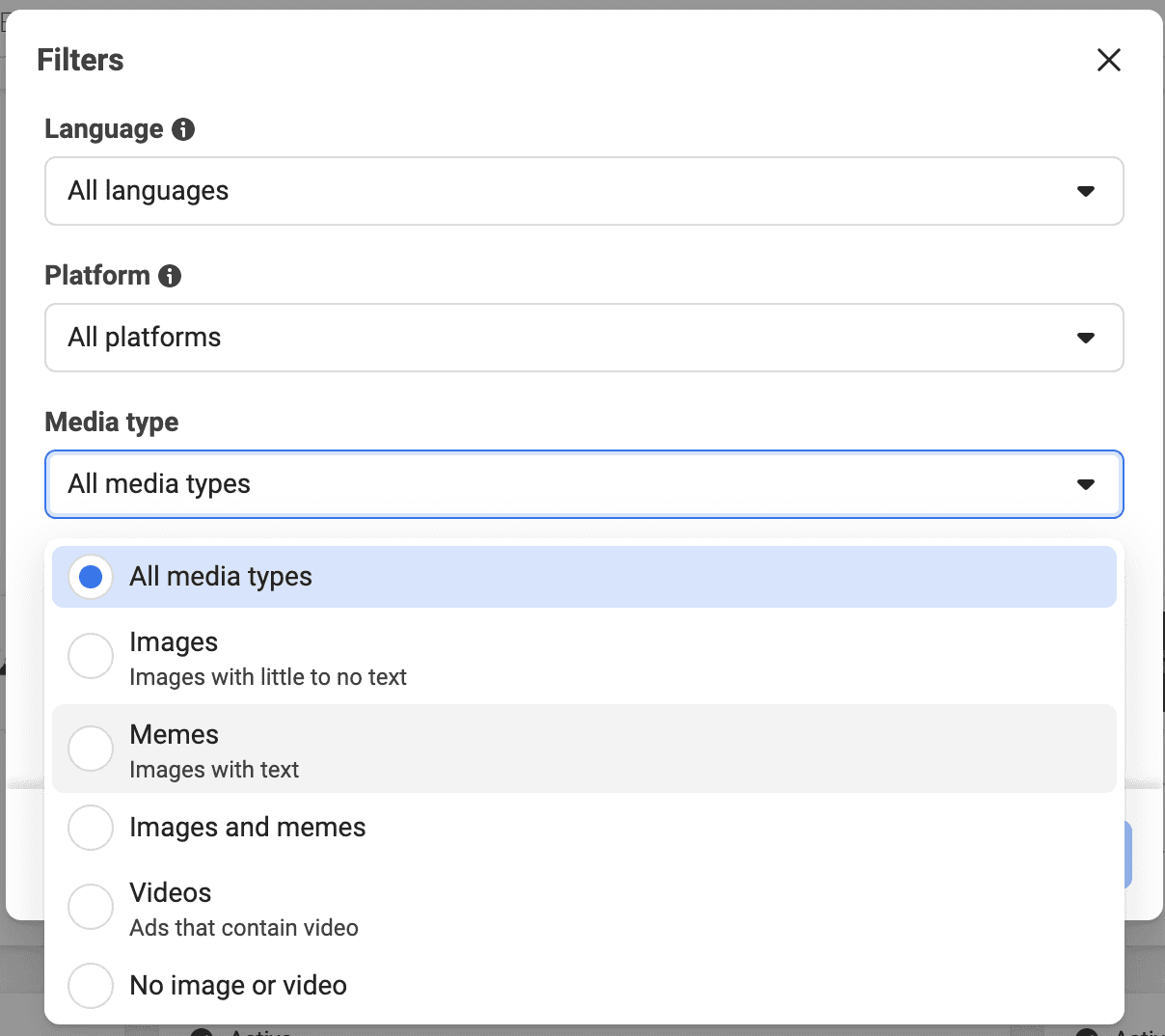
Impressions by Date: Impressions by Date can be a great way to measure the success of an ad campaign. For instance, if today’s date is February 1, 2023, and you create a filter for On or before: November 1, 2022, this will only show ads that ran three months ago.
Step 5: Analysis of the Ad Creatives
Analyzing ad creatives is a key step in finding successful Facebook advertising inspiration. To help answer your questions about the performance of an ad, its placement, and if dynamic features are being used, we've broken down the process:
1. Is this ad performing? Look at the “Started Running” date to determine how long it has been running. This can give you an idea of whether or not it's profitable or hitting the metrics that the brand requires.
2. Where are they running this ad? By looking at the “Platforms” list you'll be able to see where they're running their ads and get insights into who they're targeting with their campaigns.
3. The question of whether they selected Manual or Automatic Placements is an important one. If you see a note about 'Multiple versions', it means that the ad is using Dynamic features, which include multiple formats, visuals, copy, and dynamic ads being used. If this note is missing, then the ad isn't dynamic.
4. UTM Parameters: Most brands use UTM parameters to better track the performance of their advertising campaigns. While it is not a requirement, when you observe a UTM parameter at the end of a link, it can provide more information about which ad set or audience was targeted by that advertisement. For instance, if you come across something like utm_campaign=mof-retargeting in the URL, then this is likely an ad for retargeting purposes that falls within the Middle of Funnel (MOF) category.
Additionally, other acronyms such as TOF (Top of Funnel) and BOF (Bottom of Funnel) are also commonly seen in these URLs.
Step 6: Gathering Ideas for Facebook Ads
If you're looking for inspiration to create the perfect Facebook ad, you should consider saving your ideas with a tool like AdIndex. This will ensure that all of the great ideas you find in the Ad Library are organized and saved forever, without worrying about links expiring. With this extra help, you can make sure that your next Facebook ad is as successful as possible!
Use Cases of Facebook Ad Library
Gaining an understanding of the Facebook Ad Library is essential for marketers as they advance in their careers. This summary outlines the top use cases for this helpful tool and how it can be used to maximize performance.
Top-Tier Facebook Ad Ideas
If you're in need of a creative boost, take a peek at the Facebook Ad Library for some top-tier ad inspiration. Get ideas from the most successful brands on how they are using the platform to engage their audiences and drive sales. It's an invaluable resource that can help jumpstart your next campaign or content production endeavor!
If you don't want the hassle of searching each of your competitors separately, then we at AdIndex have already done the work for you!
Create a Digital Swipe-File
Creating a Swipe File is an essential tool for any digital marketer. It allows you to store all your inspiring ideas and marketing strategies in one place, so you can easily reference them at a later date. Google Drive and Dropbox are great tools for saving your ideas quickly and easily, but if you're looking for something more purpose-built to keep track of all your genius findings, AdIndex is the perfect solution!
Embracing the Benefits of Advertising Trends
Have you noticed a particular ad style, format, or creative popping up across various brands and industries? That's likely because it's trending! Although we should be wary of following trends blindly, acting quickly can give us an advantage. Trends come and go quickly, so don't hesitate to act when you spot one – or else you could miss your chance.
Conclusion
If you're not taking advantage of the Facebook Ad Library, you are missing out on crucial insights and opportunities to maximize your ad budget. Facebook Ads library is like having a direct line to today's top advertising trends, giving you access to ideas that can help shape your own campaigns. Don't leave money on the table - make sure you use this valuable resource!
Don’t want to go through searching each of the competitors on Facebook Ads? Try using AdIndex is an incredible tool that can help you quickly and efficiently put your insights into motion for both internal marketing teams and external agencies alike. By utilizing this versatile platform, you can easily streamline the process of transforming ideas into actionable tasks and make sure everyone involved in the project stays on track with their objectives.
Get fresh web design stories, tips, and resources delivered straight to your inbox every week.
Get fresh web design stories, tips, and resources delivered straight to your inbox every week.
Continue Reading
Continue Reading
Continue Reading
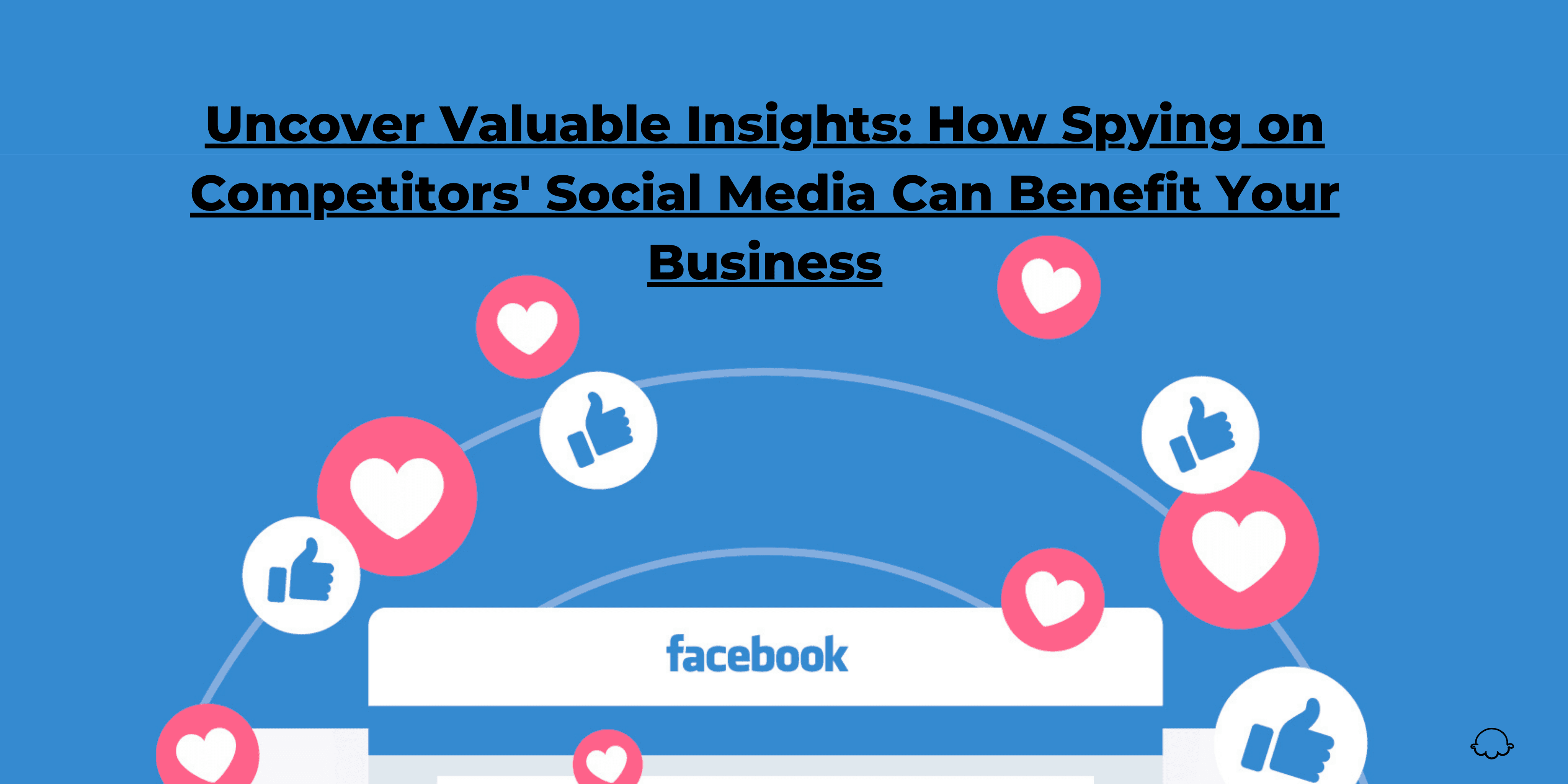
Uncover Valuable Insights: How Spying on Competitors' Social Media Can Benefit Your Business
April 15, 2023
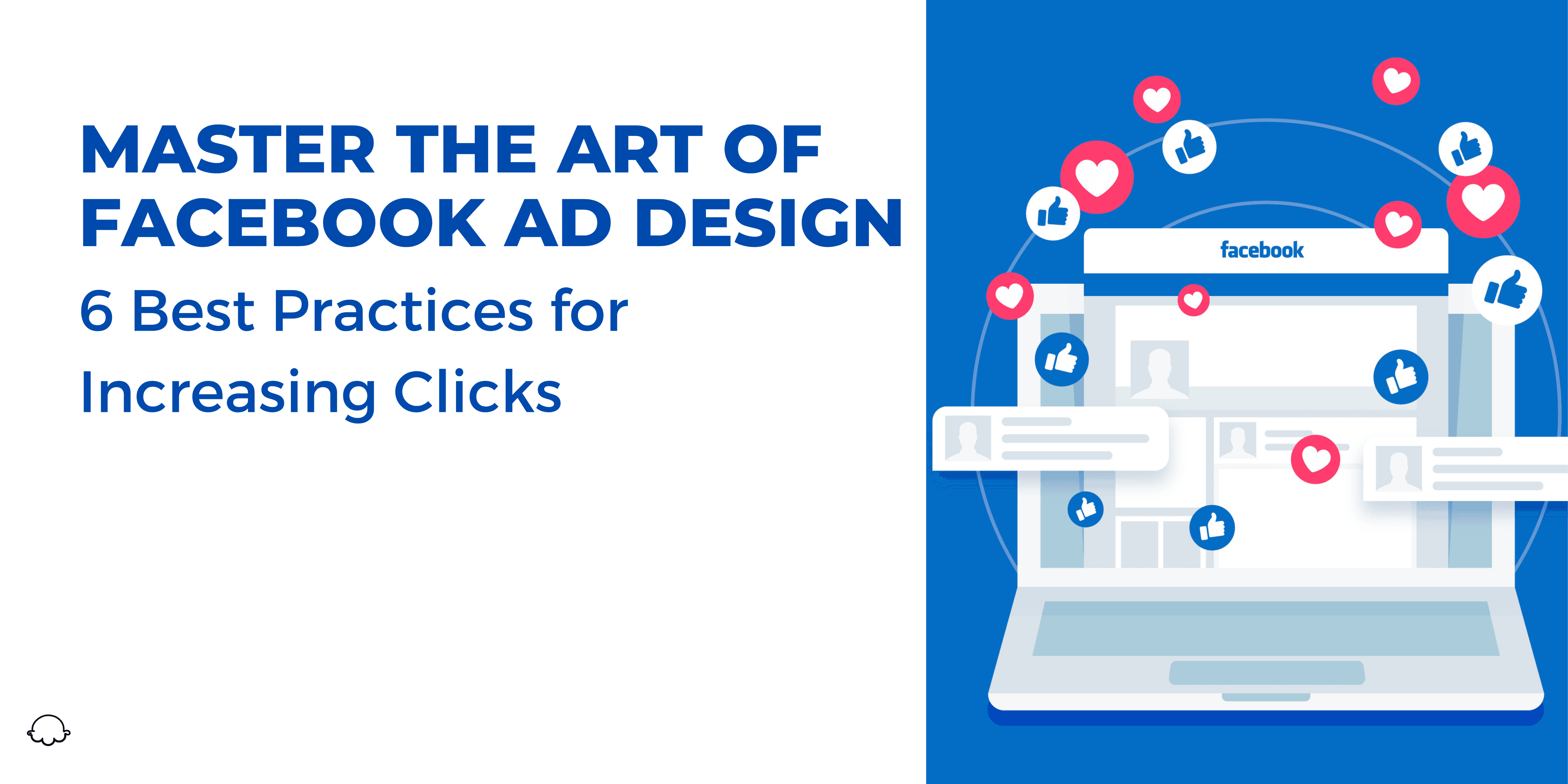
Master the Art of Facebook Ad Design: 6 Best Practices for Increasing Clicks
April 8, 2023

6 Easy Steps to Identify Your Competitors and Gain a Competitive Edge
March 31, 2023
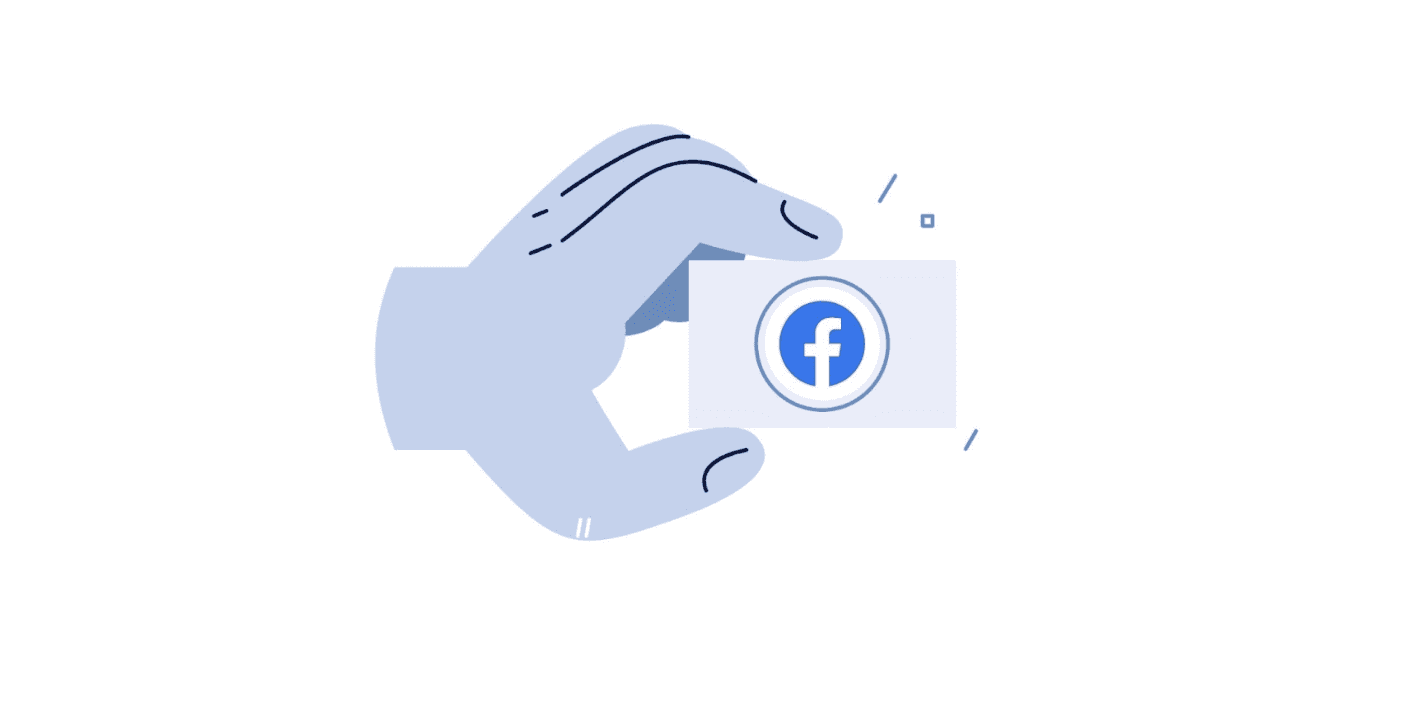
Facebook Tips
From Mediocre to Memorable: Building Better Ads with the Facebook Ads Library
March 24, 2023
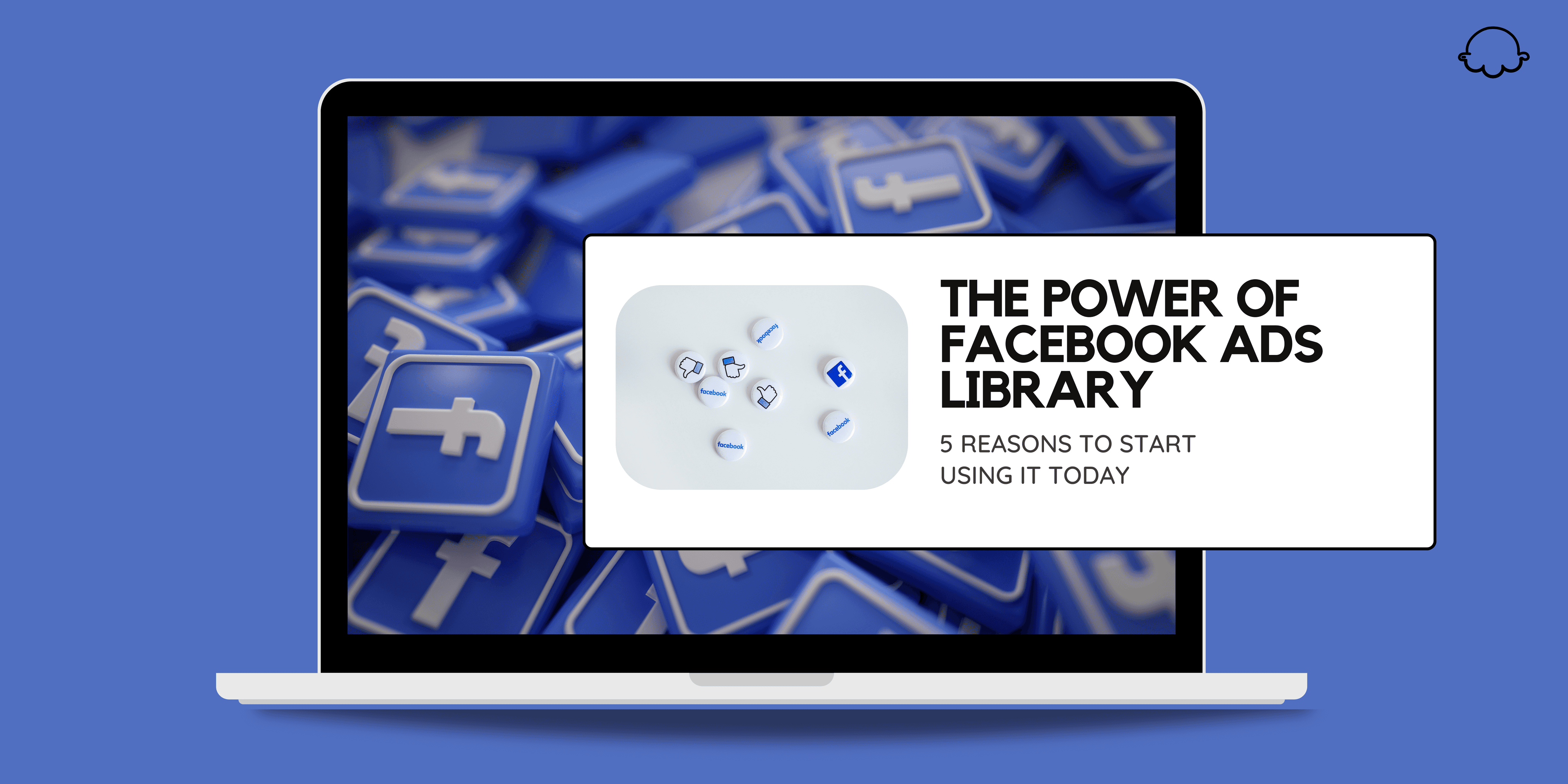
Facebook Tips
The Power of Facebook Ads Library: 5 Reasons to Start Using It Today
March 17, 2023

Facebook Tips
The Ultimate 2023 Facebook Ad Spy Guide: Sneakily Monitor Your Competitors' Ad Strategies Like a Pro
March 10, 2023
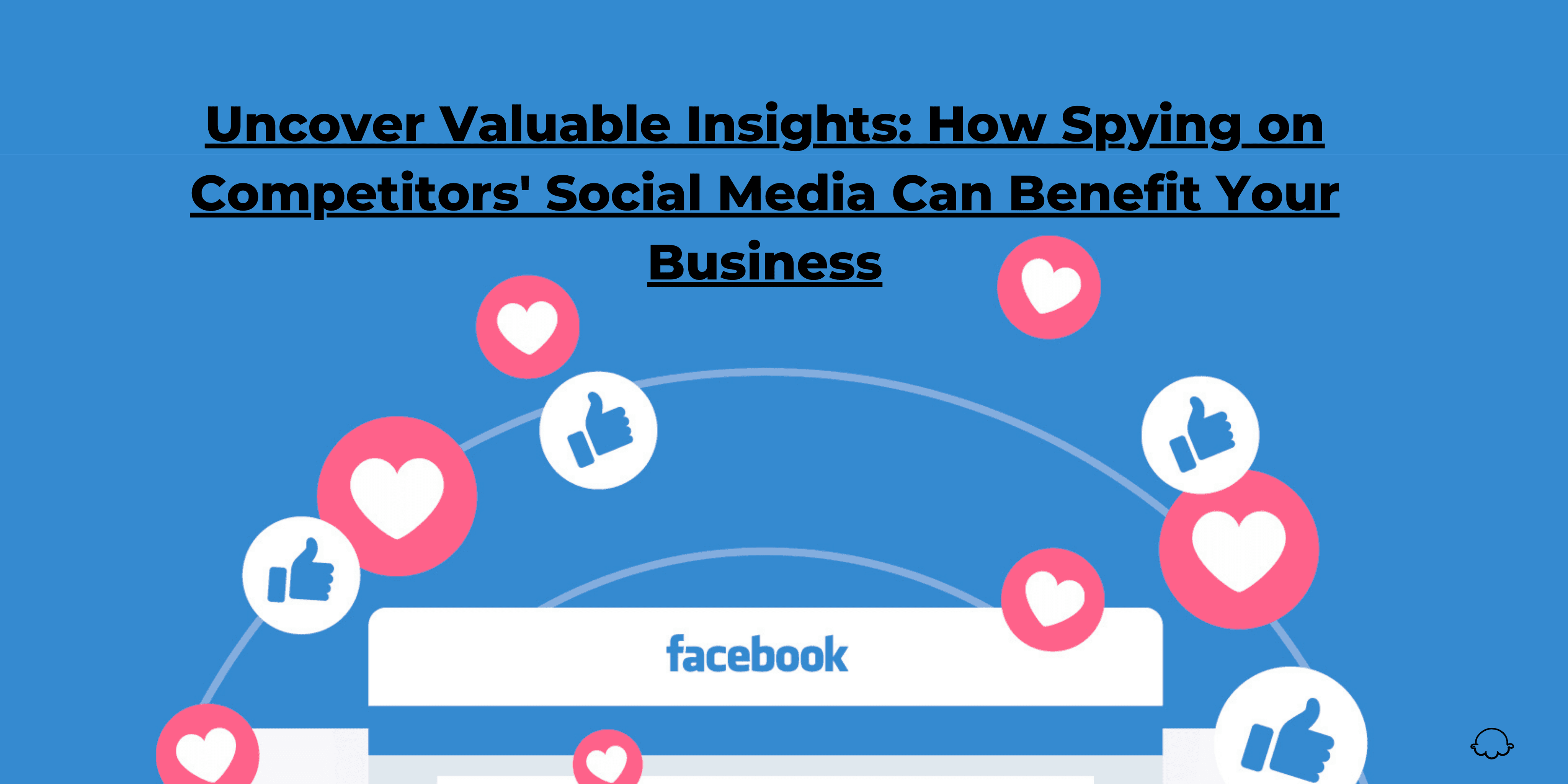
Uncover Valuable Insights: How Spying on Competitors' Social Media Can Benefit Your Business
April 15, 2023
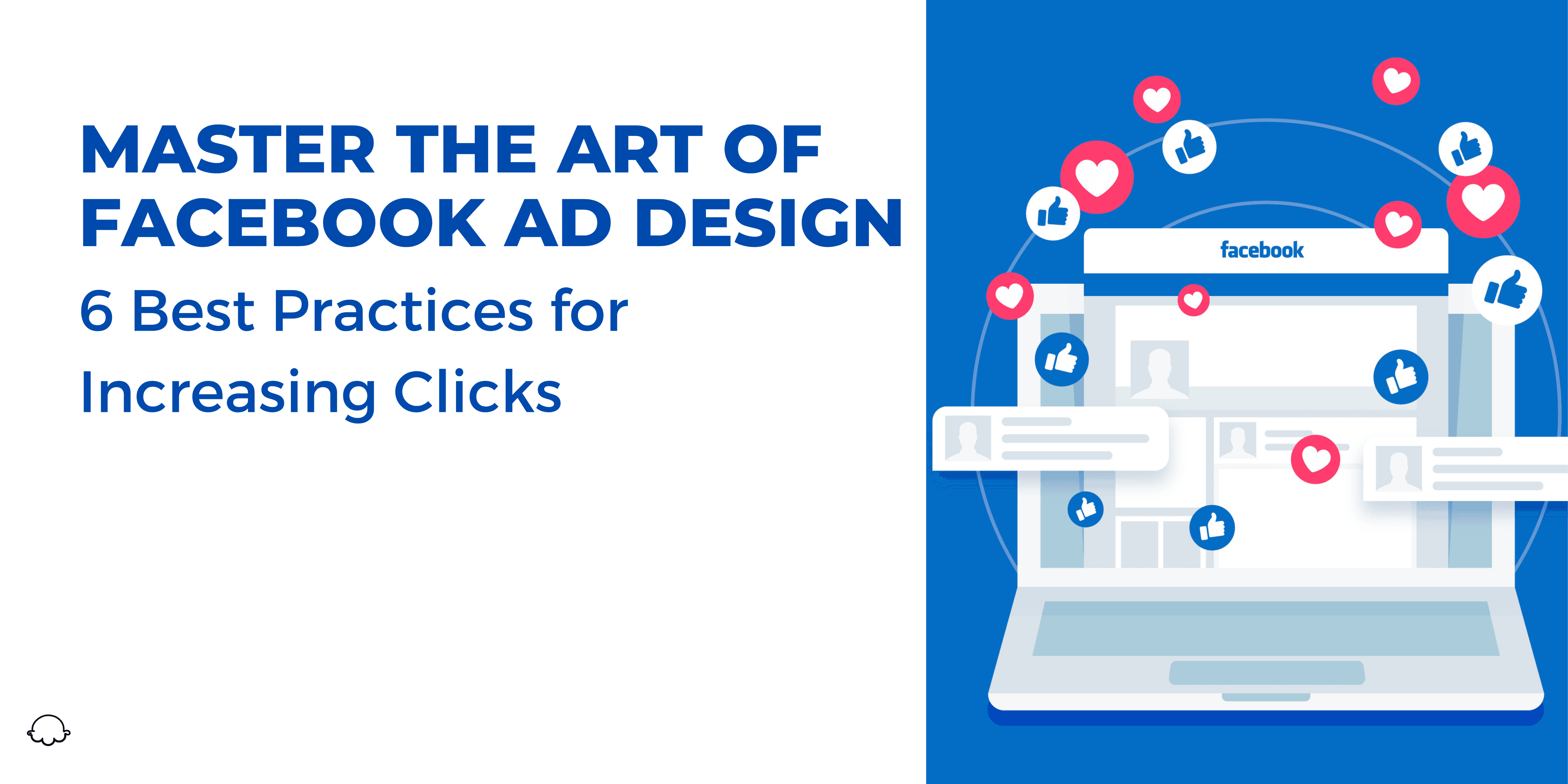
Master the Art of Facebook Ad Design: 6 Best Practices for Increasing Clicks
April 8, 2023

6 Easy Steps to Identify Your Competitors and Gain a Competitive Edge
March 31, 2023
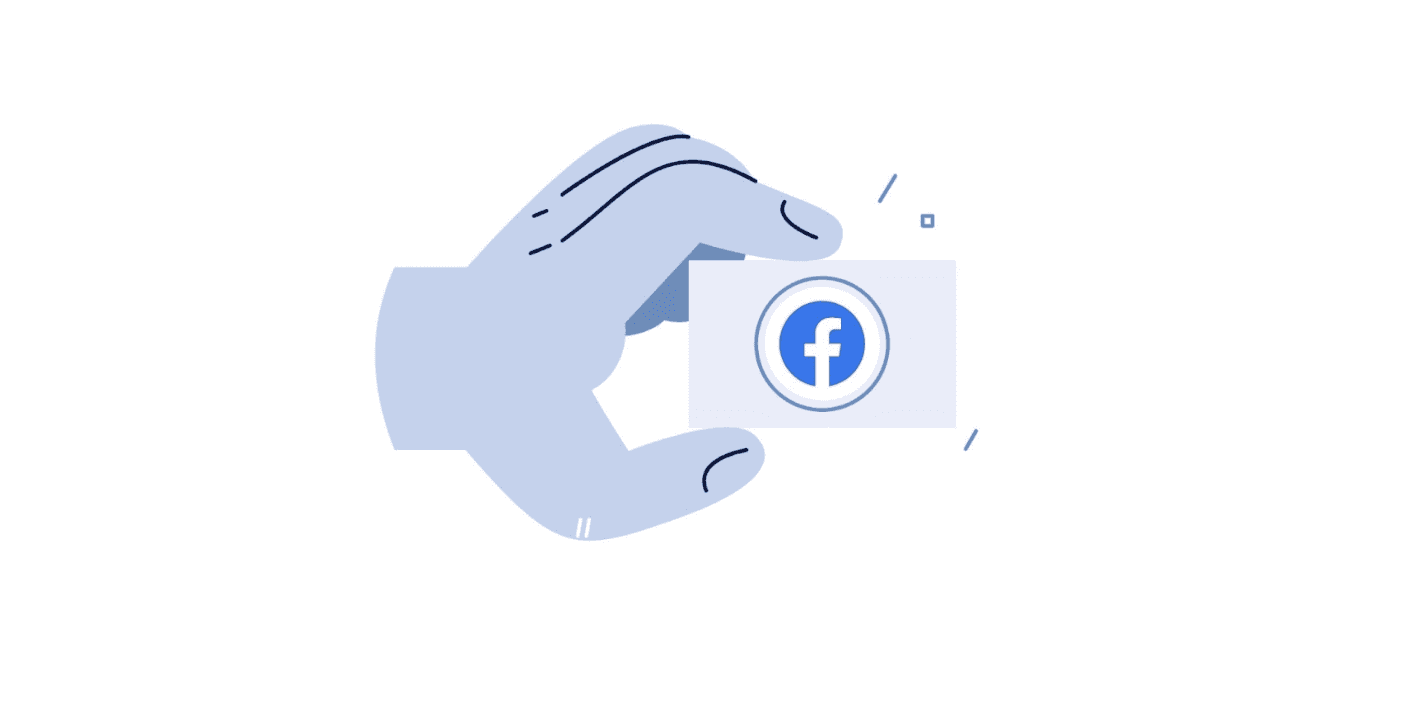
Facebook Tips
From Mediocre to Memorable: Building Better Ads with the Facebook Ads Library
March 24, 2023
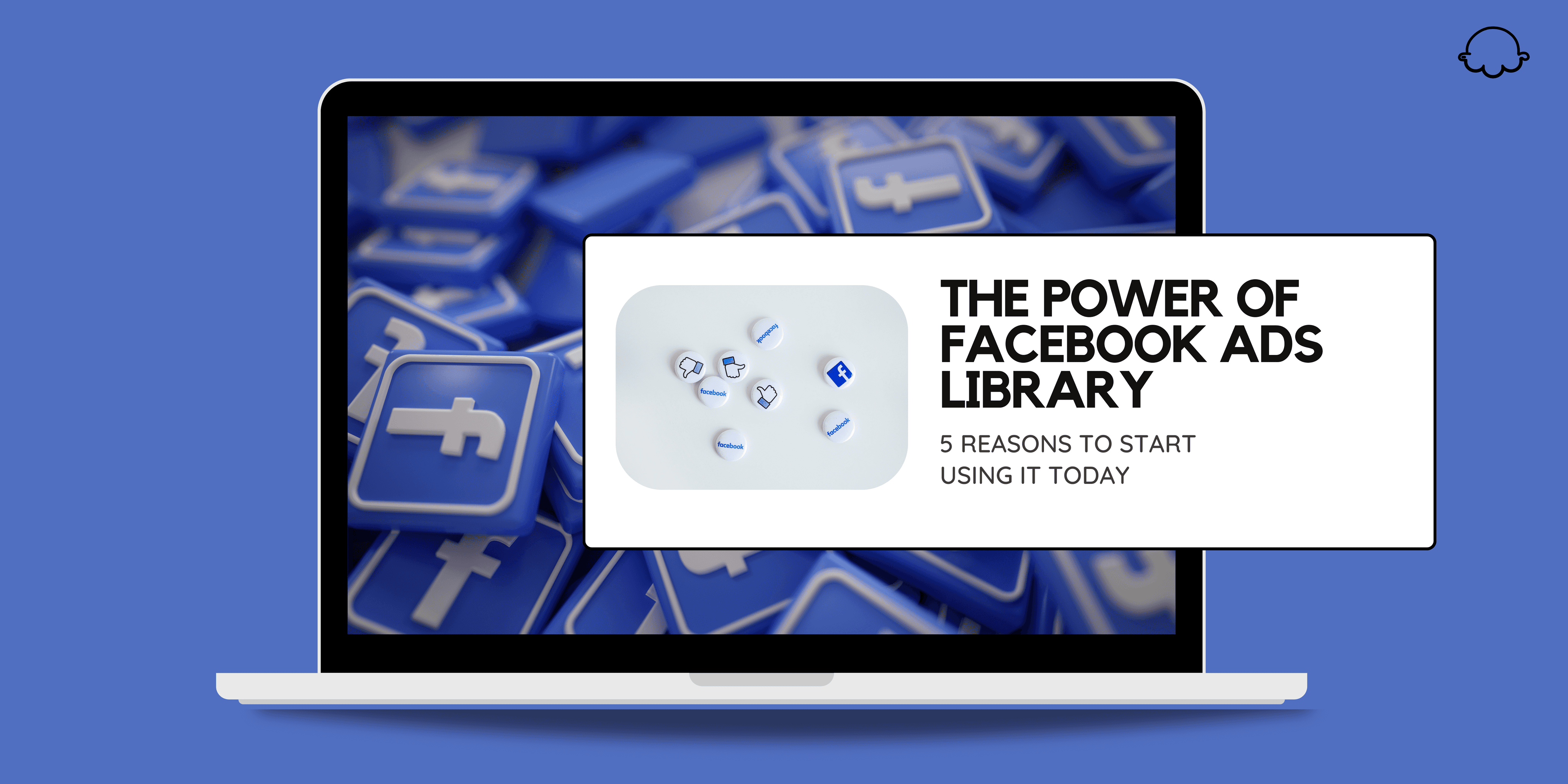
Facebook Tips
The Power of Facebook Ads Library: 5 Reasons to Start Using It Today
March 17, 2023

Facebook Tips
The Ultimate 2023 Facebook Ad Spy Guide: Sneakily Monitor Your Competitors' Ad Strategies Like a Pro
March 10, 2023
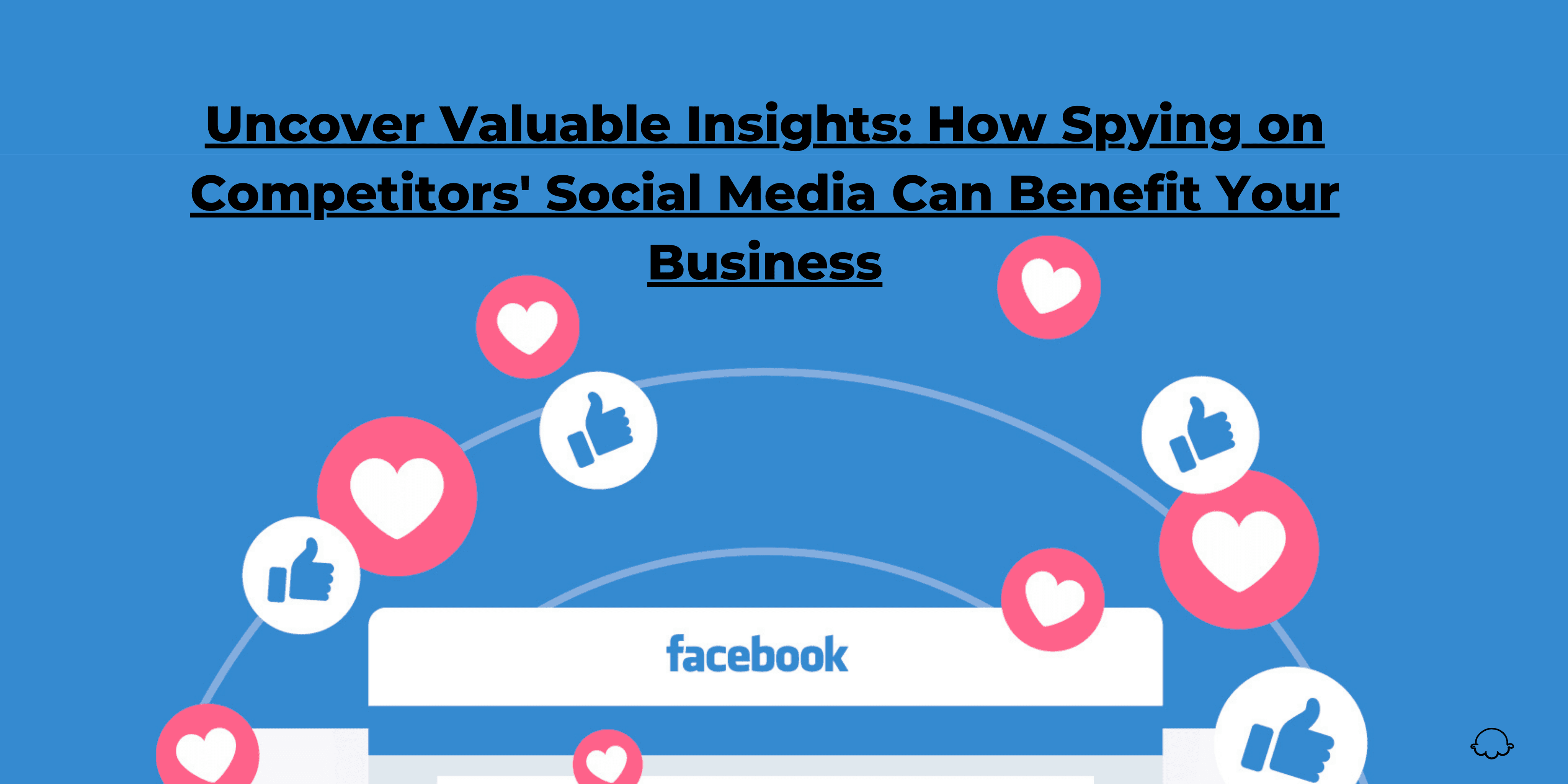
Uncover Valuable Insights: How Spying on Competitors' Social Media Can Benefit Your Business
April 15, 2023
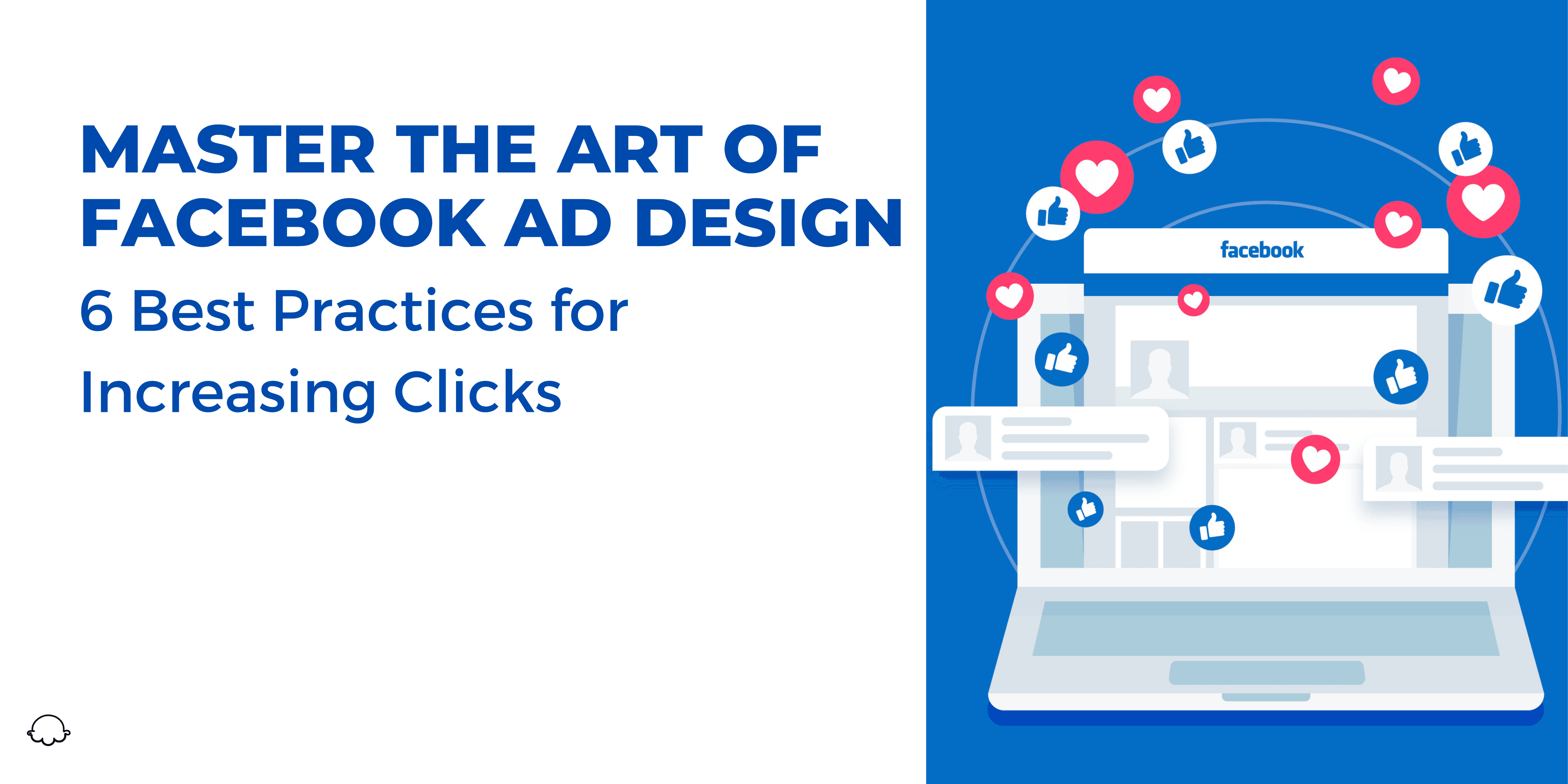
Master the Art of Facebook Ad Design: 6 Best Practices for Increasing Clicks
April 8, 2023

6 Easy Steps to Identify Your Competitors and Gain a Competitive Edge
March 31, 2023
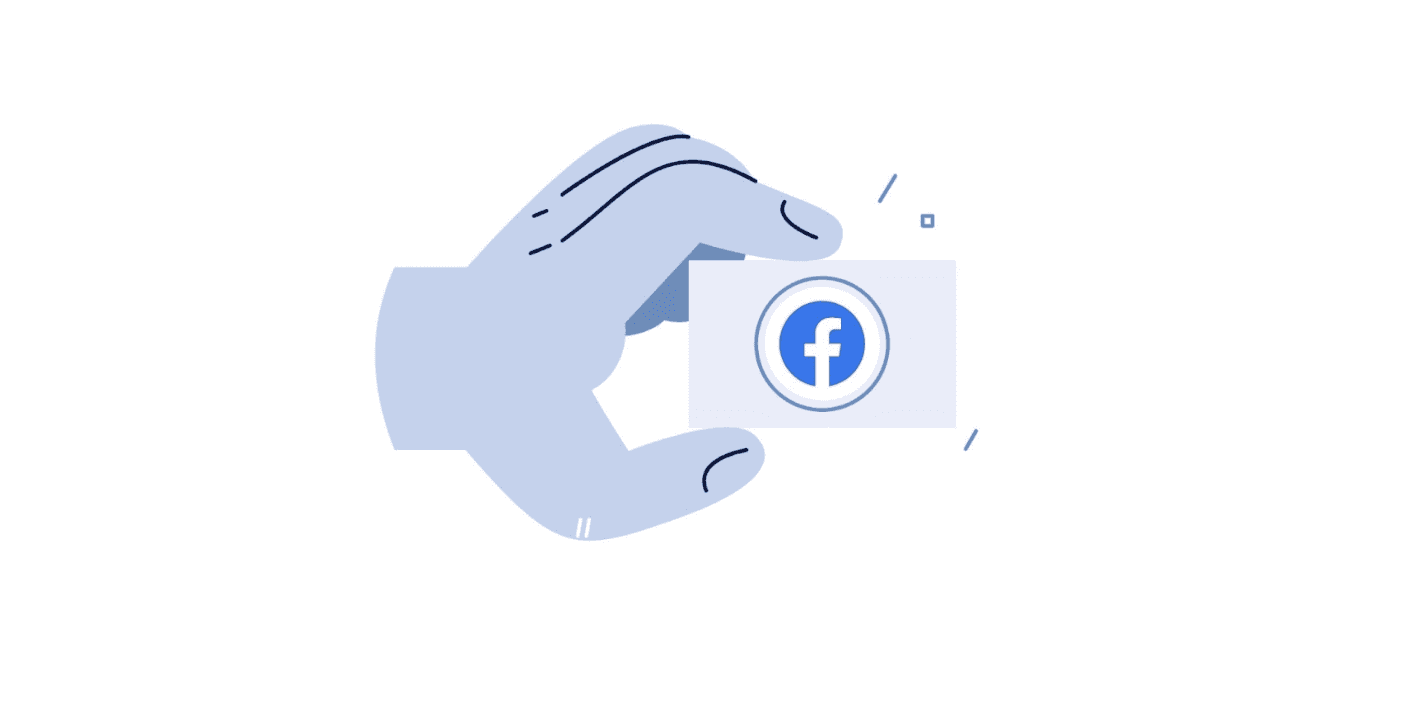
Facebook Tips
From Mediocre to Memorable: Building Better Ads with the Facebook Ads Library
March 24, 2023
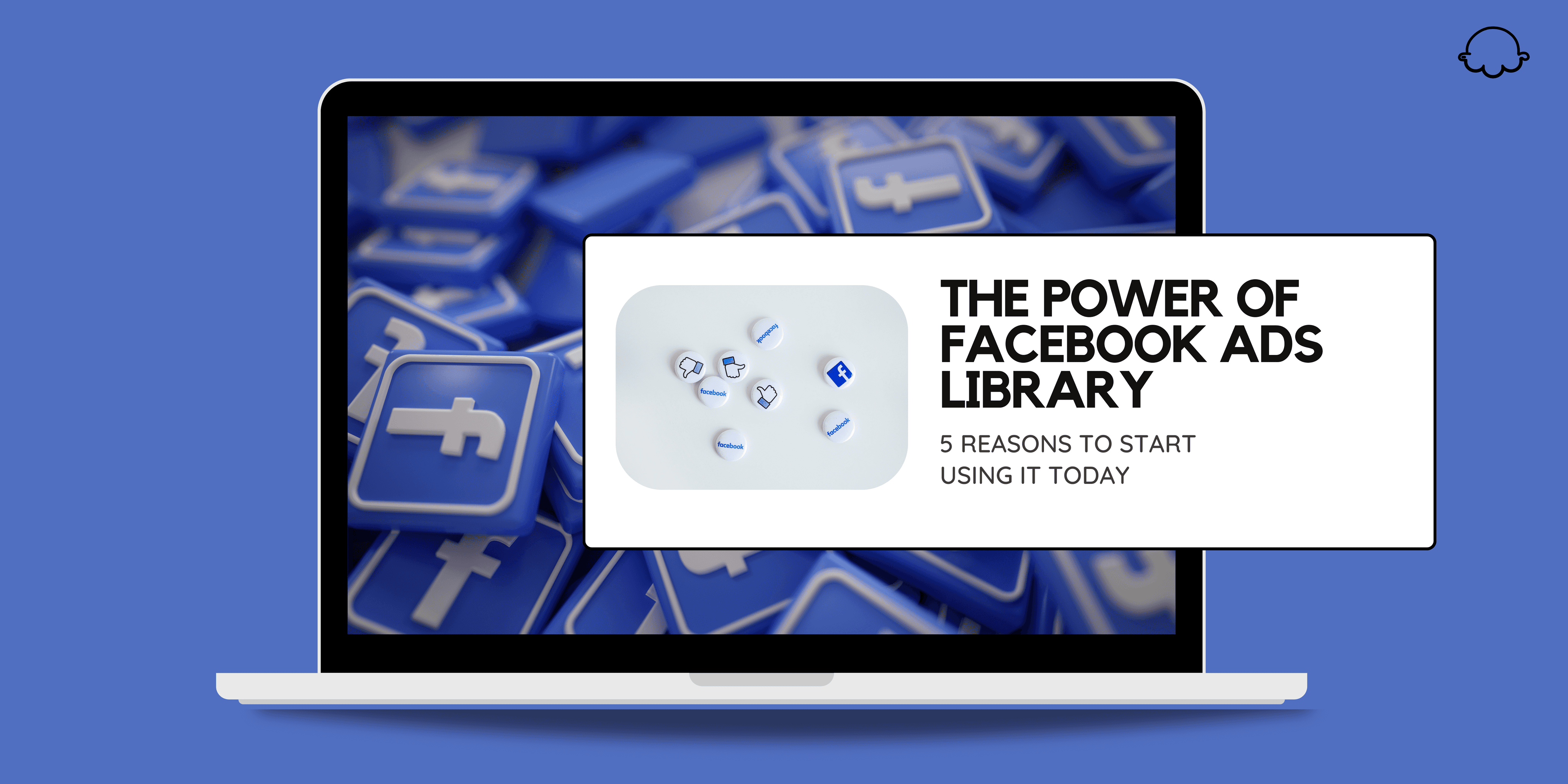
Facebook Tips
The Power of Facebook Ads Library: 5 Reasons to Start Using It Today
March 17, 2023

Facebook Tips
The Ultimate 2023 Facebook Ad Spy Guide: Sneakily Monitor Your Competitors' Ad Strategies Like a Pro
March 10, 2023
Company
info@adindex.io
Company
info@adindex.io